Loading
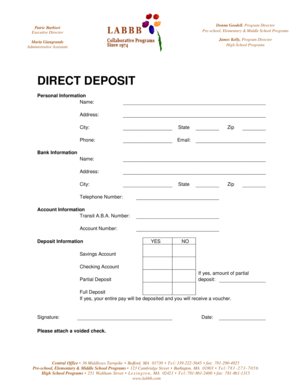
Get Direct Deposit - Labbb Collaborative
How it works
-
Open form follow the instructions
-
Easily sign the form with your finger
-
Send filled & signed form or save
How to fill out the DIRECT DEPOSIT - LABBB Collaborative online
This guide provides a clear and user-friendly approach to completing the DIRECT DEPOSIT - LABBB Collaborative form online. By following these steps, you will ensure that your direct deposit is set up accurately and efficiently.
Follow the steps to successfully complete your direct deposit form.
- Press the 'Get Form' button to access the form and open it for editing.
- Begin with the personal information section. Fill in your full name, address, city, state, phone number, email, and zip code. Ensure that all details are accurate for proper processing.
- Next, move to the bank information section. Enter the name of your bank, the bank's address, city, state, zip code, and telephone number. This information is crucial for ensuring that funds are directed to the correct institution.
- Proceed to the account information section. Provide the transit A.B.A. number and your account number where you would like the funds deposited.
- In the deposit information section, indicate your preferences by selecting either 'Yes' or 'No' for various deposit options such as 'Savings Account', 'Checking Account', and 'Partial Deposit'. If you select 'Partial Deposit', specify the exact amount of the partial deposit.
- If you choose 'Full Deposit', your entire pay will be deposited directly to your account, and you will receive a voucher. Sign and date the form to complete it.
- Lastly, attach a voided check to the form. This is necessary to verify your account details.
- Once all sections are completed and verified for accuracy, you can save your changes, download, print, or share the form as needed.
Complete your direct deposit form online today for a smoother payment process.
Related links form
On the Home tab, in the Paragraph group, click Show/Hide to show all formatting marks including page breaks. Double-click the page break to select it, then press Delete. Click Show/Hide again to hide the remaining formatting marks in the document.
Industry-leading security and compliance
US Legal Forms protects your data by complying with industry-specific security standards.
-
In businnes since 199725+ years providing professional legal documents.
-
Accredited businessGuarantees that a business meets BBB accreditation standards in the US and Canada.
-
Secured by BraintreeValidated Level 1 PCI DSS compliant payment gateway that accepts most major credit and debit card brands from across the globe.


