Loading
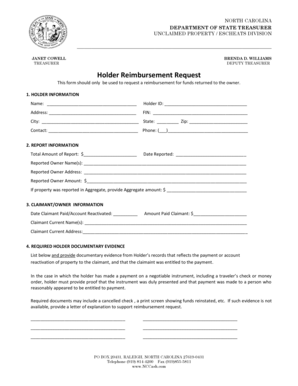
Get Holder Reimbursement Request - Nc Treasurer
How it works
-
Open form follow the instructions
-
Easily sign the form with your finger
-
Send filled & signed form or save
How to fill out the Holder Reimbursement Request - NC Treasurer online
This guide provides a comprehensive overview of how to accurately complete the Holder Reimbursement Request form from the North Carolina Treasurer's Office. By following these steps, users will ensure their requests for reimbursement are properly submitted.
Follow the steps to complete the Holder Reimbursement Request form.
- Click ‘Get Form’ button to access the Holder Reimbursement Request form and open it for editing.
- In the Holder Information section, fill in your name, Holder ID, address, FIN, city, state, zip code, contact name, and phone number. This information identifies who is requesting the reimbursement.
- In the Report Information section, specify the total amount of the report and the date it was reported. List the reported owner's name and address, along with the reported owner amount. If applicable, include the aggregate amount if property was reported in an aggregate format.
- Move to the Claimant/Owner Information section. Enter the date the claimant paid or the account was reactivated, the amount paid to the claimant, as well as their current name and address.
- In the Required Holder Documentary Evidence section, provide a detailed list of the documentary evidence from the Holder's records, demonstrating the payment or account reactivation. Include documents like a cancelled check or other proof of payment.
- Complete the Certifications section by having two principal officers of the Holder or one principal officer and an authorized employee sign and notarize the form. Ensure all necessary information is accurate and true.
- Once all sections are completed, save the changes. You may download, print, or share the form as needed for submission.
Complete your Holder Reimbursement Request form online to ensure a smooth reimbursement process.
Normal processing time is approximately 90 days. You may check the progress of your claim by clicking on "Claim Status" below. Please see the list of Frequently Asked Questions.
Industry-leading security and compliance
US Legal Forms protects your data by complying with industry-specific security standards.
-
In businnes since 199725+ years providing professional legal documents.
-
Accredited businessGuarantees that a business meets BBB accreditation standards in the US and Canada.
-
Secured by BraintreeValidated Level 1 PCI DSS compliant payment gateway that accepts most major credit and debit card brands from across the globe.


