Loading
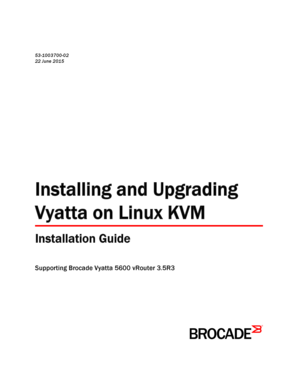
Get Vyatta Installing And Upgrading Vyatta On Linux Kvm Installation Guide V35r3
How it works
-
Open form follow the instructions
-
Easily sign the form with your finger
-
Send filled & signed form or save
How to fill out the Vyatta Installing And Upgrading Vyatta On Linux KVM Installation Guide V35R3 online
This guide provides a comprehensive overview of how to effectively fill out the Vyatta Installing And Upgrading Vyatta On Linux KVM Installation Guide V35R3. Users will find clear, step-by-step instructions tailored to assist them in completing the form successfully.
Follow the steps to fill out the guide seamlessly.
- Press the ‘Get Form’ button to acquire the installation guide and open it in your chosen editor.
- Read the preface and document conventions carefully to understand the formatting and conventions used throughout the guide.
- Proceed to the 'Installing the System' section. Follow the outlined steps to prepare for installation, including downloading required files and ensuring your hardware meets the necessary specifications.
- In the 'Downloading the Vyatta file for Linux KVM' subsection, locate and download the appropriate image file following the specified instructions. Ensure you agree to any necessary compliance statements and EULAs.
- Continue to the 'Installing the Vyatta Linux KVM image' section. Carefully enter the necessary configuration details and parameters as instructed.
- After installation, test your system by following the guidance provided under 'Testing your installation' to verify that everything is functioning as expected.
- If you are upgrading, refer to the 'Upgrading the System' section and execute the commands in the order indicated to ensure a smooth transition.
- Once all actions are completed, you can save your changes, and if needed, download, print, or share the completed guide for future reference.
Complete your documents online to ensure a seamless installation process.
Go to References > Table of Contents > Custom Table of Contents. Select Modify. If Modify is grayed out, change Formats to From template. In the Styles list, click the level that you want to change and then click Modify.
Industry-leading security and compliance
US Legal Forms protects your data by complying with industry-specific security standards.
-
In businnes since 199725+ years providing professional legal documents.
-
Accredited businessGuarantees that a business meets BBB accreditation standards in the US and Canada.
-
Secured by BraintreeValidated Level 1 PCI DSS compliant payment gateway that accepts most major credit and debit card brands from across the globe.


