Loading
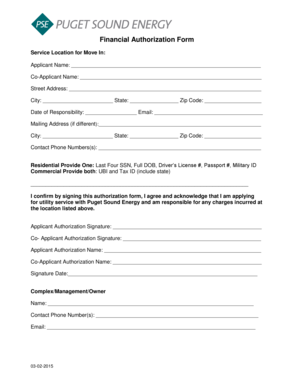
Get Financial Authorization Form - Puget Sound Energy
How it works
-
Open form follow the instructions
-
Easily sign the form with your finger
-
Send filled & signed form or save
How to fill out the Financial Authorization Form - Puget Sound Energy online
Filling out the Financial Authorization Form for Puget Sound Energy is an essential step for securing utility services. This guide provides clear and detailed instructions to help users navigate the form effortlessly, ensuring a smooth application process.
Follow the steps to successfully complete the form.
- Press the ‘Get Form’ button to access the form and open it in your preferred document editor.
- Begin by entering the Service Location for Move In. Provide the street address, city, state, and zip code where the utility service will be established.
- Next, fill in the Applicant Name and Co-Applicant Name fields with the full names of all individuals applying for service.
- In the Date of Responsibility field, enter the date when you would like to assume responsibility for the utility charges.
- Provide a valid email address in the designated field to receive important communications regarding your application.
- If your mailing address differs from the service location, enter it in the Mailing Address fields, along with the corresponding city, state, and zip code.
- List the contact phone number(s) where you can be reached regarding your application.
- Residential applicants should provide one of the following: last four digits of your Social Security Number, full date of birth, driver’s license number, passport number, or military ID number.
- Commercial applicants must provide both a UBI and Tax ID number, including the state of registration.
- Confirm your understanding of the authorization by signing the form. Both the Applicant and Co-Applicant must provide their signatures.
- Type the names of the Applicant and Co-Applicant in the corresponding fields beneath their signatures.
- Enter the date of signing in the Signature Date field to indicate when the authorization was completed.
- If applicable, provide the name, contact phone number(s), and email of the complex, management, or owner for the property.
- After completing the form, ensure all information is accurate. You can save changes, download the document, print it, or share it as necessary.
Complete your Financial Authorization Form online today to ensure your utility service starts smoothly.
If you require further assistance please contact PSE at 1-888-225-5773. Is there a fee if I pay my bill with a credit or debit card? There are no fees for Residential customers that pay by credit or debit card. Large commercial customers will be charged a third-party transaction fee of 2.65% of the payment amount.
Industry-leading security and compliance
US Legal Forms protects your data by complying with industry-specific security standards.
-
In businnes since 199725+ years providing professional legal documents.
-
Accredited businessGuarantees that a business meets BBB accreditation standards in the US and Canada.
-
Secured by BraintreeValidated Level 1 PCI DSS compliant payment gateway that accepts most major credit and debit card brands from across the globe.


