Loading
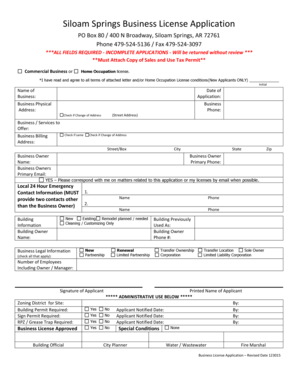
Get Siloam Springs Business License Application
How it works
-
Open form follow the instructions
-
Easily sign the form with your finger
-
Send filled & signed form or save
How to fill out the Siloam Springs Business License Application online
Filing for a business license is an essential step for establishing a legal entity in Siloam Springs. This guide provides user-friendly instructions for completing the Siloam Springs Business License Application online, ensuring you meet all requirements.
Follow the steps to successfully complete your application.
- Click ‘Get Form’ button to obtain the form and open it in the editor.
- Begin by filling out the 'Name of Business' field, ensuring that the name reflects the business you are applying for.
- Enter the 'Date of Application,' providing the current date to clarify when you are submitting your request.
- In the 'Business Physical Address' section, include the complete street address for the location of your business, noting any specific details.
- Provide a 'Business Phone' number where you can be contacted.
- If applicable, check the box for 'Change of Address' to indicate that this is a new address.
- Detail the 'Business / Services to Offer,' describing the nature of your business operations.
- Fill out the 'Business Billing Address,' and check the box for 'Change of Address' if it differs from the physical address.
- In the 'Business Owner Name' field, provide your full name as the owner.
- Enter your 'Business Owner Primary Email' to facilitate communication regarding the application.
- Input your 'Business Owner Primary Phone' number, ensuring it's a number where you can easily be reached.
- Complete the 'Local 24 Hour Emergency Contact Information' section, listing two contacts other than yourself, including their names and phone numbers.
- Indicate any planned building changes by selecting an option such as 'New,' 'Existing,' or 'Remodel planned / needed.'
- For 'Building Information,' fill out the owner’s details, including their name and contact number.
- In the 'Business Legal Information' section, check all applicable boxes that describe your business structure, such as 'New,' 'Partnership,' or 'Corporation.'
- Specify the 'Number of Employees Including Owner / Manager' to give a clear picture of your business size.
- Sign where indicated to verify that the information provided is correct.
- Complete the final fields regarding zoning district, building permit requirements, and any special conditions that may apply.
- Once all sections are filled in, review your application for accuracy. After confirming all details are correct, you can save changes, download, print, or share the form.
Start your application online today to ensure compliance with local business regulations.
How Much Does a Business License Cost in Pennsylvania? There is no cost when registering your business with the Department of Revenue. You won't be charged to obtain a sales tax license either.
Industry-leading security and compliance
US Legal Forms protects your data by complying with industry-specific security standards.
-
In businnes since 199725+ years providing professional legal documents.
-
Accredited businessGuarantees that a business meets BBB accreditation standards in the US and Canada.
-
Secured by BraintreeValidated Level 1 PCI DSS compliant payment gateway that accepts most major credit and debit card brands from across the globe.


