Loading
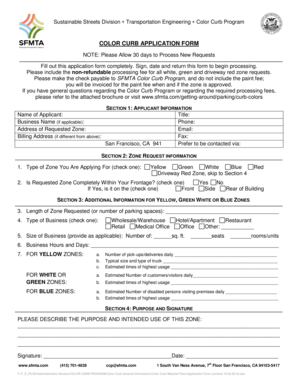
Get Color Curb Application Form - Sfmtacom
How it works
-
Open form follow the instructions
-
Easily sign the form with your finger
-
Send filled & signed form or save
How to use or fill out the COLOR CURB APPLICATION FORM - Sfmtacom online
Filling out the Color Curb Application Form is essential for individuals and businesses looking to request a color curb zone. This guide provides step-by-step instructions to help you complete the form efficiently and accurately.
Follow the steps to successfully complete the application.
- Click ‘Get Form’ button to obtain the form and open it in the editor.
- Begin filling out Section 1: Applicant Information. Enter your name, business name (if applicable), address of the requested zone, and billing address if it differs from the requested zone.
- Provide your contact details, including your title, phone number, email, and fax. Indicate your preferred mode of contact.
- In Section 2: Zone Request Information, select the type of zone you are applying for by checking the appropriate box.
- Answer whether the requested zone completely within your frontage. If yes, specify if it is in the front, side, or rear of the building.
- Proceed to Section 3: Additional Information. If you are applying for yellow, green, white, or blue zones, fill out the necessary details, such as the length of the zone requested and type of business. Provide relevant estimations regarding customer or delivery frequency as required.
- For yellow zone applications, complete details on the anticipated number of deliveries, typical truck size, and peak usage times. For white or green zones, provide estimations related to customer traffic, and for blue zones, specify the expected number of disabled visitors.
- Finally, in Section 4: Purpose and Signature, describe the intended use of the requested zone. Sign and date the form.
- Review the completed form for accuracy and ensure that all required fields are filled. Save your changes.
- You may then download, print, or share the form as needed, and submit it according to the processing guidelines.
Take the next step towards your curb request by completing the Color Curb Application Form online.
120 Red zone—No parking. As required under California Vehicle Code Section 21458, a curb painted red shall indicate no stopping, standing, or parking whether the vehicle is attended or unattended, except that a bus may stop in a red zone marked or sign posted as a bus loading zone.
Industry-leading security and compliance
US Legal Forms protects your data by complying with industry-specific security standards.
-
In businnes since 199725+ years providing professional legal documents.
-
Accredited businessGuarantees that a business meets BBB accreditation standards in the US and Canada.
-
Secured by BraintreeValidated Level 1 PCI DSS compliant payment gateway that accepts most major credit and debit card brands from across the globe.


