Loading
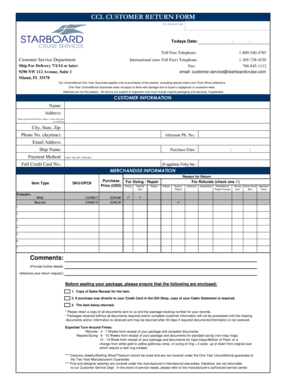
Get Customer Return Form 5 2014 - Starboard Cruise
How it works
-
Open form follow the instructions
-
Easily sign the form with your finger
-
Send filled & signed form or save
How to fill out the Customer Return Form 5 2014 - Starboard Cruise online
Filling out the Customer Return Form 5 for Starboard Cruise can seem daunting, but with clear guidance, it becomes manageable. This guide provides step-by-step instructions to help you complete the form accurately and efficiently.
Follow the steps to accurately complete your return form.
- Click ‘Get Form’ button to access the Customer Return Form 5 2014 and open it in your preferred document editor.
- Begin by entering the date of your return in the 'Today's Date' field. This serves as a point of reference for your return request.
- Fill in the toll-free and international telephone numbers of the customer service department for any inquiries.
- Provide your customer information by entering your name, non-PO Box address, city, state, zip code, daytime phone number, alternate phone number, email address, ship name, payment method, and purchase date.
- In the merchandise information section, specify the reason for your return by selecting one of the provided options (e.g., defective, wrong size).
- Enter the item type and SKU/UPC number for the product you are returning, along with the purchase price.
- Indicate the action you wish for refunds or sizing by checking the relevant box and provide the desired size if applicable.
- Add any comments that may help clarify your return request or provide additional context about the issue you encountered.
- Ensure to include the required documents before sealing your package, such as the sales receipt and relevant documents for credit card purchases.
- Once completed, save your changes, and you have the option to download, print, or share the Customer Return Form.
Complete your Customer Return Form 5 online today for a smooth return process.
Share your workbook Select Share. Set permissions. Allow editing is automatically checked. Uncheck this if you only want to give permission to view the file, not edit it. ... Enter the names or email addresses of who to share with. Add a message (optional). Select Send. Or, select Copy link to get a link to the file.
Industry-leading security and compliance
US Legal Forms protects your data by complying with industry-specific security standards.
-
In businnes since 199725+ years providing professional legal documents.
-
Accredited businessGuarantees that a business meets BBB accreditation standards in the US and Canada.
-
Secured by BraintreeValidated Level 1 PCI DSS compliant payment gateway that accepts most major credit and debit card brands from across the globe.


