Loading
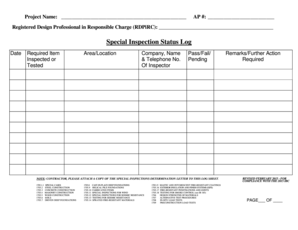
Get Special Inspection Daily Log Proposed Changesdoc
How it works
-
Open form follow the instructions
-
Easily sign the form with your finger
-
Send filled & signed form or save
How to fill out the Special Inspection Daily Log Proposed Changesdoc online
Filling out the Special Inspection Daily Log Proposed Changesdoc accurately is essential for maintaining compliance and ensuring proper documentation of inspections. This guide provides user-friendly, step-by-step instructions to assist you in completing the form online effectively.
Follow the steps to complete the Special Inspection Daily Log Proposed Changesdoc.
- Press the ‘Get Form’ button to access the document and open it in your preferred online editing tool.
- Begin by entering the project name in the designated field at the top of the form.
- Fill in the AP number, which is typically assigned to your project, ensuring accuracy.
- Provide the name of the Registered Design Professional in Responsible Charge (RDPiRC) in the specified section.
- In the Special Inspection Status Log area, enter the date of the inspection for accurate record-keeping.
- For the Required Item, specify what was inspected or tested. This should align with the various construction categories outlined, such as steel or concrete construction.
- Indicate the exact area or location of the inspection for reference and validation.
- Record the company name, inspector's name, and their telephone number for follow-up inquiries.
- State whether the inspection status is Pass, Fail, or Pending based on the result of the inspection.
- It is crucial to attach a copy of the Special Inspections Determination Letter to this log sheet as noted in the instructions.
- In the Remarks/Further Action Required section, provide any additional commentary or specific actions that may be necessary.
- Once all fields are completed, save changes made to the document. You can also choose to download, print, or share the form as needed.
Take action today and complete the necessary documents online for streamlined digital document management.
Industry-leading security and compliance
US Legal Forms protects your data by complying with industry-specific security standards.
-
In businnes since 199725+ years providing professional legal documents.
-
Accredited businessGuarantees that a business meets BBB accreditation standards in the US and Canada.
-
Secured by BraintreeValidated Level 1 PCI DSS compliant payment gateway that accepts most major credit and debit card brands from across the globe.


