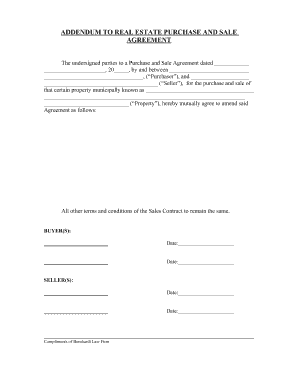
Get Addendum To Real Estate Purchase And Sale Agreement
How it works
-
Open form follow the instructions
-
Easily sign the form with your finger
-
Send filled & signed form or save
How to fill out the Addendum to Real Estate Purchase and Sale Agreement online
Filling out the Addendum to Real Estate Purchase and Sale Agreement online can streamline the process of amending your purchase agreement. This guide offers clear, step-by-step instructions to help users navigate the form easily, ensuring that all necessary information is correctly captured.
Follow the steps to complete the addition to your agreement effectively.
- Click ‘Get Form’ button to obtain the form and open it in the editor.
- Enter the date of the Purchase and Sale Agreement in the space provided, following the format of month, day, and year.
- Fill in the full names of the Purchaser and Seller as indicated. Ensure that you provide the correct legal names to avoid any discrepancies.
- Specify the property by accurately filling in its municipal name and any additional identifying details required in the designated fields.
- Review the statement regarding the amendment to ensure that it clearly states the terms you are adjusting. Make any necessary adjustments to align with your agreements.
- Both buyers and sellers should sign and date the form in the designated areas. Ensure that all parties have signed before finalizing the document.
- After completing the form, review all entered information for accuracy. Save changes, then choose to download, print, or share the completed form as needed.
Take the next step in your real estate journey by completing your documents online today.
Related links form
Writing an amendment to an agreement involves outlining the original contract details, including the date and parties involved. Clearly state which section you wish to change or add to, and articulate the specific changes in simple language. Ensure that all parties review and sign the amendment to validate it, thereby incorporating it into the original document. For assistance in creating a legally sound amendment, consider using resources available at US Legal Forms.
Industry-leading security and compliance
-
In businnes since 199725+ years providing professional legal documents.
-
Accredited businessGuarantees that a business meets BBB accreditation standards in the US and Canada.
-
Secured by BraintreeValidated Level 1 PCI DSS compliant payment gateway that accepts most major credit and debit card brands from across the globe.


