Loading
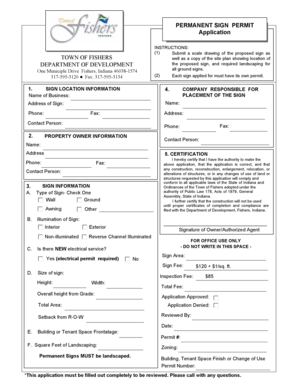
Get Permanent Sign Permit Application - Fishersinus - Fishers In
How it works
-
Open form follow the instructions
-
Easily sign the form with your finger
-
Send filled & signed form or save
How to fill out the PERMANENT SIGN PERMIT Application - Fishersinus - Fishers In online
Filling out the PERMANENT SIGN PERMIT application is an essential step for businesses wishing to install a permanent sign in Fishers, Indiana. This guide provides clear instructions on how to complete the application online, ensuring you meet all necessary requirements.
Follow the steps to complete the application efficiently.
- Click the ‘Get Form’ button to access the application form and open it in your preferred editing tool.
- Begin by entering the business name in the specified field. Ensure the name is accurate as it appears on your business registration.
- Provide the address of the proposed sign location in the designated field. Include any relevant details to identify the exact position.
- Fill out the property owner information, making sure to include the name, address, phone number, and fax number for the contact person.
- Select the type of sign you are applying for by checking one of the options provided: wall, ground, awning, or other.
- Indicate how the sign will be illuminated by choosing from the options: interior, exterior, non-illuminated, or reverse channel illuminated.
- Fill in the size of the sign by entering the height and width, along with the overall height from grade and total area.
- Specify the setback from the right-of-way in the required field for compliance with local regulations.
- Complete the section about landscaping by stating the square footage of landscaping that will accompany your sign.
- Ensure the certification section is completed by signing as the owner or authorized agent. This confirms your authority and compliance with all applicable laws.
- Lastly, review the entire application for completeness and accuracy before saving your changes, downloading, printing, or sharing the form.
Complete your PERMANENT SIGN PERMIT application online today for a seamless submission process.
Apply for permits through our online permitting portal, HillsGovHub. Visit HillsGovHub and search for your record to check the status of your permit. You must be logged in to view select details and use the My Records function. View the user guide for assistance.
Industry-leading security and compliance
US Legal Forms protects your data by complying with industry-specific security standards.
-
In businnes since 199725+ years providing professional legal documents.
-
Accredited businessGuarantees that a business meets BBB accreditation standards in the US and Canada.
-
Secured by BraintreeValidated Level 1 PCI DSS compliant payment gateway that accepts most major credit and debit card brands from across the globe.


