Loading
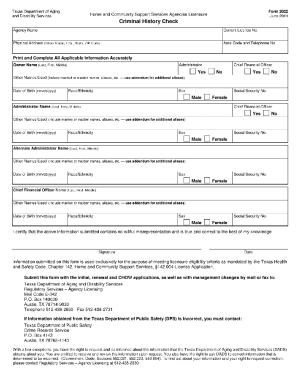
Get Tx 2022 2011-2026
How it works
-
Open form follow the instructions
-
Easily sign the form with your finger
-
Send filled & signed form or save
How to fill out the TX 2022 online
Filling out the TX 2022 form online can be a straightforward process if you understand each section and field. This guide will provide you with clear, step-by-step instructions to ensure you complete the form accurately and efficiently.
Follow the steps to complete the TX 2022 form online.
- Click 'Get Form' button to access the TX 2022 form and open it in your preferred editor.
- Begin by entering your personal information in the designated fields. Ensure that your name, address, and contact information are accurate and up to date.
- Proceed to the financial section, where you will report your income and any relevant deductions. Be prepared with your financial documents to provide precise figures.
- In the next section, review any eligibility criteria that may apply to you. This will help clarify what information is necessary to complete your filing.
- Double-check all the information entered in the form to ensure there are no errors. Accuracy is crucial for avoiding delays in processing.
- Once satisfied with the information provided, save your changes, and choose the option to download, print, or share the completed form as necessary.
Start filling out your TX 2022 form online today to ensure your submission is timely and correct.
Deciding whether to claim yourself or 0 on your taxes depends on your financial situation. Claiming yourself allows for personal exemptions, which may reduce your taxable income. To make an informed decision for your TX 2022 taxes, review your current income and expenses, and consult resources like US Legal Forms for additional clarity.
Industry-leading security and compliance
US Legal Forms protects your data by complying with industry-specific security standards.
-
In businnes since 199725+ years providing professional legal documents.
-
Accredited businessGuarantees that a business meets BBB accreditation standards in the US and Canada.
-
Secured by BraintreeValidated Level 1 PCI DSS compliant payment gateway that accepts most major credit and debit card brands from across the globe.


