Loading
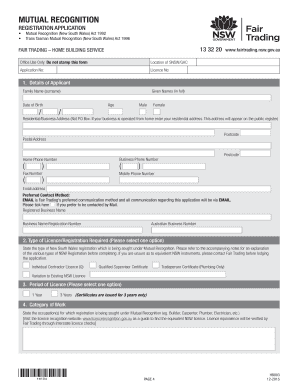
Get Hb003 11-2014 Mutual Recognition
How it works
-
Open form follow the instructions
-
Easily sign the form with your finger
-
Send filled & signed form or save
How to fill out the HB003 11-2014 Mutual Recognition online
Completing the HB003 11-2014 Mutual Recognition form is essential for individuals seeking to register under the Mutual Recognition legislation in New South Wales. This guide provides a step-by-step approach to ensure a seamless application process.
Follow the steps to accurately complete the HB003 11-2014 Mutual Recognition form online.
- Click ‘Get Form’ button to obtain the form and open it for editing.
- Fill in your details in the 'Details of Applicant' section, including your family name, given names, date of birth, residential address, and contact information.
- Select the type of licence or registration required from the options provided in the 'Type of Licence/Registration Required' section.
- Indicate the period of license you are applying for by selecting either 1 Year or 3 Years.
- Specify the category of work for which registration is being sought. Make sure to refer to the accompanying notes for guidance on equivalent NSW registrations.
- In the 'Current Registration Details' section, confirm if you hold a current license or certificate in another State or Territory by selecting 'Yes' or 'No'. Provide necessary details if applicable.
- If applying for a building work category, complete the 'Insurance Requirements' section based on your eligibility for insurance under the Home Building Compensation Fund.
- Review the 'Financial and Criminal History' section carefully, marking an 'X' in front of any statements that apply to you and prepare the necessary additional details forms.
- Attach an original or certified copy of your license registration from another State or Territory in the designated section.
- Complete and sign the declaration, ensuring all information is accurate and complete. Have your declaration signed by a Justice of the Peace or an authorized person.
- Gather all required documents, including proof of identity and any additional details forms, and ensure your application package is complete.
- Submit your completed application in person at your local Service NSW or Government Access Centre, ensuring that you retain copies of all materials for your records.
Begin your application now by completing the HB003 11-2014 Mutual Recognition form online.
The Universal unlock PIN for Android is ##7780*#*#. Just use this code and easily unlock your device.
Industry-leading security and compliance
US Legal Forms protects your data by complying with industry-specific security standards.
-
In businnes since 199725+ years providing professional legal documents.
-
Accredited businessGuarantees that a business meets BBB accreditation standards in the US and Canada.
-
Secured by BraintreeValidated Level 1 PCI DSS compliant payment gateway that accepts most major credit and debit card brands from across the globe.


