Loading
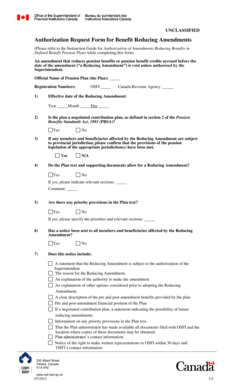
Get Authorization Request Form For Benefit Reducing Amendments
How it works
-
Open form follow the instructions
-
Easily sign the form with your finger
-
Send filled & signed form or save
How to fill out the Authorization Request Form for Benefit Reducing Amendments online
This guide provides clear instructions on completing the Authorization Request Form for Benefit Reducing Amendments. By following these steps, users can efficiently navigate the online form to ensure all necessary information is accurately submitted.
Follow the steps to successfully complete the Authorization Request Form.
- Click ‘Get Form’ button to obtain the form and access it in the editing tool.
- Enter the official name of the pension plan and registration numbers as required. Make sure this information aligns with official documents for accuracy.
- Indicate whether any members and beneficiaries affected by the reducing amendment are governed by provincial jurisdiction. Select 'Yes' or 'No' accordingly.
- Specify if the plan is a negotiated contribution plan as outlined in section 2 of the Pension Benefits Standards Act, 1985 (PBSA). This is a critical determination that affects the processing of the amendment.
- Fill in the effective date of the reducing amendment, ensuring you use the correct format for day, month, and year.
- Confirm if the plan text and supporting documents allow for a reducing amendment. If 'Yes', indicate the relevant sections that provide this authorization.
- Address any priority provisions in the plan text by indicating 'Yes' or 'No'. If applicable, provide details on the priorities and their relevant sections.
- State whether a notice has been distributed to all affected members and beneficiaries. This should include essential details about the reducing amendment.
- If a notice was issued, ensure it contains all the required information as outlined in the form instructions, such as the reasons for the amendment and details on the pre- and post-amendment benefits.
- Detail whether an information session was held for members regarding the reducing amendment.
- Outline the plan administrator's action plan expectations regarding the long-term viability of the plan and provide funding projections for at least three years.
- List and explain any options that were considered before opting for the reducing amendment.
- Attach required documents such as the reducing amendment, board resolution, actuarial report, session summary (if applicable), plan administrator's action plan, and member notice.
- Sign and fill in your details at the bottom of the form, including your title, company, date, telephone number, and email address.
- Once all sections are completed, save your changes, and you can choose to download, print, or share the form as needed.
Complete your documents online with confidence and ensure your form is accurately filled out.
Technically speaking, your party can be as large as you want it to be in Wartales. We've seen players experimenting with more than 30 companions, including pets and ponies. This means you can scale it to suit your play style, while also taking into consideration whether you're playing in Adaptive or Region-Locked mode.
Industry-leading security and compliance
US Legal Forms protects your data by complying with industry-specific security standards.
-
In businnes since 199725+ years providing professional legal documents.
-
Accredited businessGuarantees that a business meets BBB accreditation standards in the US and Canada.
-
Secured by BraintreeValidated Level 1 PCI DSS compliant payment gateway that accepts most major credit and debit card brands from across the globe.


