Loading
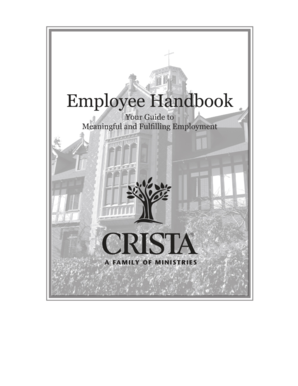
Get Introduction - Crista Ministries - Resources Crista
How it works
-
Open form follow the instructions
-
Easily sign the form with your finger
-
Send filled & signed form or save
How to fill out the introduction - crista ministries - resources crista online
This guide provides a clear and supportive approach to filling out the Introduction - Crista Ministries - Resources Crista online. By following these steps, users can easily navigate through the form and ensure accurate completion.
Follow the steps to successfully fill out the form online:
- Press the ‘Get Form’ button to access the form and open it in the appropriate online editing tool.
- Begin by reading through the introductory section of the form to understand its purpose and the information it requires.
- Complete personal information fields, ensuring to provide accurate details such as your name, contact number, and position with CRISTA.
- Review the policies summarized within the handbook and reference any specific instances that apply to your situation.
- Seek clarification from your supervisor or Human Resources if any questions arise during the completion of the form.
- After filling in all required fields, double-check your entries for completeness and accuracy before proceeding.
- Finally, save your changes, then choose to download, print, or share the form as needed.
Complete the Introduction - Crista Ministries - Resources Crista form online now to stay informed about your employment with CRISTA.
Executive Summary. Based on our data team's research, Jacinta Tegman is the CRISTA Ministries's CEO.
Industry-leading security and compliance
US Legal Forms protects your data by complying with industry-specific security standards.
-
In businnes since 199725+ years providing professional legal documents.
-
Accredited businessGuarantees that a business meets BBB accreditation standards in the US and Canada.
-
Secured by BraintreeValidated Level 1 PCI DSS compliant payment gateway that accepts most major credit and debit card brands from across the globe.


