Loading
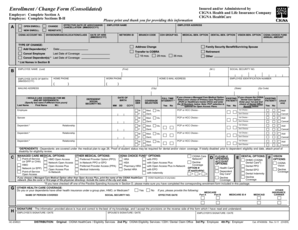
Get Enrollment Change Form Consolidated Insured
How it works
-
Open form follow the instructions
-
Easily sign the form with your finger
-
Send filled & signed form or save
How to fill out the Enrollment Change Form Consolidated Insured online
The Enrollment Change Form Consolidated Insured is essential for individuals making changes to their health insurance coverage. This guide provides clear, step-by-step instructions to assist you in completing the form accurately and efficiently online.
Follow the steps to complete your enrollment change form.
- Click ‘Get Form’ button to obtain the Enrollment Change Form Consolidated Insured and open it in your preferred editor.
- In Section A, the employer should complete the required fields such as employer name, address, and CIGNA account number. Indicate whether this is an open enrollment, change, new enrollment, or reinstatement.
- In Section B, the employee needs to provide personal information, including their name, date of birth, contact numbers, and email address. Ensure you enter the employee identification number and mailing address accurately.
- Proceed to Section C to select managed care medical options. Choose the appropriate plan based on your needs. If selecting a managed care option, print the name of the CIGNA HealthCare network.
- In Section D, indicate your preferences for flexible spending account options, and if applicable, decline coverage.
- Complete Section E for dental options, choosing the appropriate plan or declining coverage.
- Fill out Section F for vision options, indicating your preference or declining coverage if not needed.
- In Section G, disclose if you or dependents have other health care coverage.
- Finalize your form by signing in Sections H, ensuring that all information is complete and accurate. Each individual listed must sign where required.
Begin completing your Enrollment Change Form Consolidated Insured online today to manage your health coverage effectively.
Related links form
To make a claim against Manufacturer's Warranty, contact the Manufacturer with the product's serial number. Though, a dated sales receipt is usually adequate to file a warranty claim.
Industry-leading security and compliance
US Legal Forms protects your data by complying with industry-specific security standards.
-
In businnes since 199725+ years providing professional legal documents.
-
Accredited businessGuarantees that a business meets BBB accreditation standards in the US and Canada.
-
Secured by BraintreeValidated Level 1 PCI DSS compliant payment gateway that accepts most major credit and debit card brands from across the globe.


