Loading
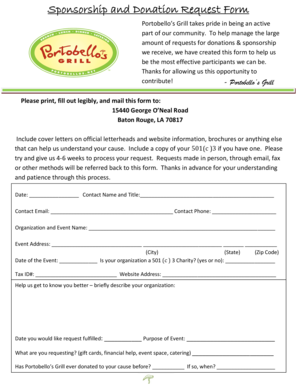
Get Sponsorship And Donation Request Form - - Portobellos
How it works
-
Open form follow the instructions
-
Easily sign the form with your finger
-
Send filled & signed form or save
How to fill out the Sponsorship And Donation Request Form - - Portobellos online
This guide provides you with clear instructions on how to successfully complete the Sponsorship And Donation Request Form - - Portobellos. By following these steps, you can ensure your request is processed effectively and efficiently.
Follow the steps to complete the form online.
- Press the ‘Get Form’ button to access the form and open it in your preferred online editor.
- Begin filling out the form by entering the date in the designated field at the top.
- Provide your contact name and title in the appropriate section, ensuring it is legible.
- Enter your contact email address and phone number to facilitate communication.
- Clearly state the name of your organization and the event associated with the request.
- Fill in the event address, including the city, state, and zip code, to ensure accurate location details.
- Specify the date of the event in the relevant field.
- Indicate if your organization is a 501(c)(3) charity by selecting 'yes' or 'no'.
- If applicable, enter your tax ID number to provide necessary financial identification.
- Include the website address of your organization for further reference.
- Briefly describe your organization in the space provided to give Portobello’s Grill a better understanding of your work.
- State the date by which you would like your request fulfilled.
- Explain the purpose of the event in the designated field.
- Detail what you are requesting, such as gift cards, financial assistance, event space, or catering.
- Indicate whether Portobello’s Grill has previously donated to your cause and, if so, when.
- After filling out all fields, save your changes. You can then download, print, or share the completed form as needed.
Complete your Sponsorship And Donation Request Form online today to enhance your chances of receiving support.
How to write a letter asking for donations or sponsorship Write methods to contact you. ... Address the prospect by name. ... Discuss your mission. ... Include the benefits of sponsoring you. ... Thank the reader for their time. ... Add your signature.
Industry-leading security and compliance
US Legal Forms protects your data by complying with industry-specific security standards.
-
In businnes since 199725+ years providing professional legal documents.
-
Accredited businessGuarantees that a business meets BBB accreditation standards in the US and Canada.
-
Secured by BraintreeValidated Level 1 PCI DSS compliant payment gateway that accepts most major credit and debit card brands from across the globe.


