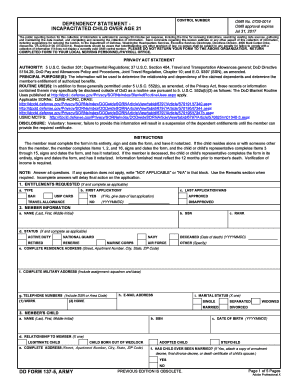
Get Dd 137-5 2016-2026
How it works
-
Open form follow the instructions
-
Easily sign the form with your finger
-
Send filled & signed form or save
How to fill out the DD 137-5 online
The DD 137-5 form, also known as the Dependency Statement for Incapacitated Child Over Age 21, is essential for individuals seeking benefits related to an incapacitated child. This guide provides clear, step-by-step instructions to help users fill out this form online effectively.
Follow the steps to complete the DD 137-5 form online.
- Click ‘Get Form’ button to obtain the DD 137-5 form and open it in the online editor.
- In the 'Entitlements Requested' section, mark applicable entitlements by selecting 'X' next to each option and provide any necessary additional information.
- Complete the 'Member Information' section, including the member's full name, social security number (SSN), rank, status, address, and contact information.
- Fill out the details for the member's child, including their name, SSN, birth date, and relationship to the member. Make sure to select the appropriate relationship type.
- Provide information regarding the child's other parents in the designated fields, including their names, relationship to the child, and status in any military service.
- Detail the child's current residence type and owner, along with the date they started living at that address and whether it is subsidized housing.
- If applicable, fill in the child's hospital or institutional information, including entry and anticipated discharge dates, as well as expense details.
- List all individuals living in the same household as the child, indicating their relationship, age, and employment status, if applicable.
- Document household expenses broken down into categories such as rent, food, utilities, and other costs over the past 12 months.
- Include any personal expenses directly related to the child, such as clothing, medical expenses, and education costs.
- Report the child's income sources, specifying gross income received and documenting all income types over the past 12 months.
- If applicable, furnish details about the child's employment over the past year, including employer names, job types, and employment dates.
- Show the total amount contributed by the member to the child's support for each of the past 12 months, specifying method of support.
- Use the 'Remarks' section for any additional information that may be pertinent or if further details are requested.
- After completing the form, ensure all sections are filled accurately before signing, dating, and having the document notarized.
- Finally, save your changes, download the completed form for your records, and submit it to your local personnel or payroll office as directed.
Start filling out your DD 137-5 form online today to ensure you meet the necessary requirements for dependency benefits.
You should mail your DFAS direct deposit form to the address specified by the Defense Finance and Accounting Service, typically listed on their website. It’s important to use the correct address to ensure timely processing. If you need assistance with forms like the DFAS or the DD 137-5, consider visiting US Legal Forms for detailed guidance and templates.
Industry-leading security and compliance
-
In businnes since 199725+ years providing professional legal documents.
-
Accredited businessGuarantees that a business meets BBB accreditation standards in the US and Canada.
-
Secured by BraintreeValidated Level 1 PCI DSS compliant payment gateway that accepts most major credit and debit card brands from across the globe.


