Loading
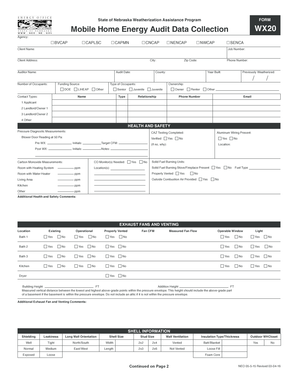
Get Mobile Home Energy Audit Data Collection - Neo Ne
How it works
-
Open form follow the instructions
-
Easily sign the form with your finger
-
Send filled & signed form or save
How to fill out the Mobile Home Energy Audit Data Collection - Neo Ne online
Filling out the Mobile Home Energy Audit Data Collection - Neo Ne form online is an essential step in ensuring that mobile homes meet energy efficiency standards. This guide provides clear and structured instructions to help you navigate each section of the form effectively.
Follow the steps to complete the audit form accurately.
- Click ‘Get Form’ button to obtain the form and open it in your preferred online editor.
- Begin by entering the agency information in the designated section, selecting from options such as BVCAP and CAPLSC, based on your specific agency.
- Fill in the client name, job number, and client address, including city and zip code. Ensure all information is accurate to prevent delays.
- Record the auditor's name and the date of the audit. Provide the number of occupants residing in the mobile home to give context for the audit.
- Indicate the funding source, selecting from options like DOE and LIHEAP. This helps in tracking the financial support involved in the audit.
- In the health and safety section, take pressure diagnostic measurements and record blower door readings. Note if any solid fuel-burning units or carbon monoxide measurements are present, as well as venting details.
- For exhaust fans and venting, evaluate each location listed, such as bathrooms and kitchens, indicating if fans are operational and properly vented.
- Complete shell information by assessing leakiness, wall orientation, and insulation type. Provide pertinent comments or observations.
- Document details about windows and doors in the respective sections, focusing on type, direction, frame type, and any additional concerns regarding insulation or leaks.
- Conclude with sections on heating and cooling systems, water heating system details, and lighting system comments. Ensure all relevant fields are completed with accurate information.
- Once all sections are filled out, review the information for accuracy. You can then save changes, download, print, or share the completed form as needed.
Complete your Mobile Home Energy Audit Data Collection online today and ensure your home is energy efficient.
Delete an item from your Mac or iCloud Drive If an item is locked, you need to confirm you want to move it to the Trash, or unlock the item before putting it in the Trash. To unlock the item first, select it, choose File > Get Info (or press Command-I), then deselect the Locked checkbox.
Industry-leading security and compliance
US Legal Forms protects your data by complying with industry-specific security standards.
-
In businnes since 199725+ years providing professional legal documents.
-
Accredited businessGuarantees that a business meets BBB accreditation standards in the US and Canada.
-
Secured by BraintreeValidated Level 1 PCI DSS compliant payment gateway that accepts most major credit and debit card brands from across the globe.


