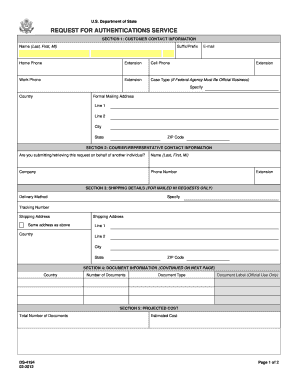
Get Ds-4194 2012
How it works
-
Open form follow the instructions
-
Easily sign the form with your finger
-
Send filled & signed form or save
How to fill out the DS-4194 online
Filling out the DS-4194 form is essential for individuals and organizations requesting document authentications from the U.S. Department of State. This guide provides clear, step-by-step instructions to help users complete the form efficiently and accurately.
Follow the steps to fill out the DS-4194 form online.
- Click 'Get Form' button to obtain the form and open it in your chosen document editor.
- Enter your customer contact information in Section 1. This includes your full name, email address, phone numbers (home, cell, and work) and formal mailing address.
- If you are submitting or retrieving the request on behalf of another individual or organization, provide the relevant details in Section 2. This should include the full name of the person or company, along with their contact information.
- In Section 3, provide shipping details if documents are being mailed. Specify the delivery method and include a complete shipping address, ensuring accuracy in all details.
- Proceed to Section 4, where you must specify the country of use, the number of documents, and the type of documents you are submitting for authentication.
- In Section 5, indicate the projected cost, which is $8.00 per document, and ensure you input the total estimated payment amount correctly.
- Review all information entered on the form for accuracy before proceeding. Make any necessary corrections.
- Once you have filled out the form completely and reviewed it, you can save the changes, download a copy for your records, print the form for submission, or share it as needed.
Start completing your forms online today for a smooth authentication process!
Get form
Related links form
The best way to authenticate a document is to understand the specific requirements of the foreign country where you will use it. Generally, this involves obtaining a certified copy of the document, completing the DS-4194 form, and requesting an apostille from the relevant state office. Utilizing resources like uslegalforms can guide you through this process, ensuring your documents meet the necessary standards for international use.
Get This Form Now!
Industry-leading security and compliance
-
In businnes since 199725+ years providing professional legal documents.
-
Accredited businessGuarantees that a business meets BBB accreditation standards in the US and Canada.
-
Secured by BraintreeValidated Level 1 PCI DSS compliant payment gateway that accepts most major credit and debit card brands from across the globe.


