Loading
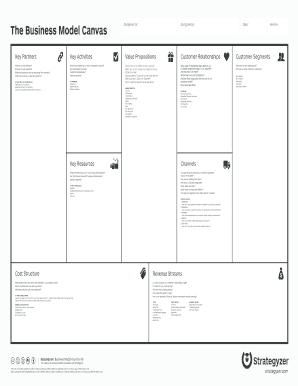
Get Strategyzer Business Model Canvas
How it works
-
Open form follow the instructions
-
Easily sign the form with your finger
-
Send filled & signed form or save
How to fill out the Strategyzer Business Model Canvas online
The Strategyzer Business Model Canvas is a powerful tool that helps users visualize and structure their business models. This guide provides a comprehensive, step-by-step approach to filling out the canvas online, ensuring a clear understanding of each component.
Follow the steps to effectively complete your Business Model Canvas
- Click ‘Get Form’ button to obtain the form and open it in the editor.
- Begin with the 'Key Partners' section. This area requires you to identify essential partners and suppliers, as well as the resources and activities you acquire through these partnerships. Think about who supports your business and describe these relationships.
- Next, proceed to 'Key Activities'. Here, outline the critical activities that deliver your value propositions. This may include production processes, problem-solving actions, or network facilitation.
- In the 'Value Propositions' section, clarify what value you are delivering to customers. Address how your offerings solve customer problems or fulfill needs, and detail the attributes that matter to each customer segment.
- Move to 'Customer Relationships'. Define the nature of relationships you intend to establish with each customer segment. It’s important to think about how these relationships integrate with your overall business model.
- Then, fill out 'Customer Segments'. Identify your target customers and specify for whom you are creating value. Understanding your customers will help tailor your offerings.
- In the 'Key Resources' section, articulate the resources required for your value propositions and operations. Consider different types of resources such as physical, intellectual, human, and financial.
- For 'Channels', indicate how you reach your customers. Discuss how you are currently engaging them and how these channels fit into their routine.
- Next, analyze your 'Cost Structure'. Identify the major costs of your business model, including key resources and activities. This assessment is vital for understanding your financial implications.
- Finally, outline your 'Revenue Streams'. Describe what customers are willing to pay, current payment methods, and how much each stream contributes to overall revenue. This will help you strategize on pricing.
- Once all sections are filled out, save your changes. You can then download, print, or share the completed Business Model Canvas to present your business model effectively.
Start filling out your Business Model Canvas online today to clarify your business strategy.
To apply the Business Model Canvas, start by gathering your team and brainstorming essential components such as customer segments and revenue streams. Use the Strategyzer Business Model Canvas template to map these elements visually, promoting discussion and collaboration. This approach will help you refine your business model and adapt to changing market conditions effectively.
Industry-leading security and compliance
US Legal Forms protects your data by complying with industry-specific security standards.
-
In businnes since 199725+ years providing professional legal documents.
-
Accredited businessGuarantees that a business meets BBB accreditation standards in the US and Canada.
-
Secured by BraintreeValidated Level 1 PCI DSS compliant payment gateway that accepts most major credit and debit card brands from across the globe.


