Loading
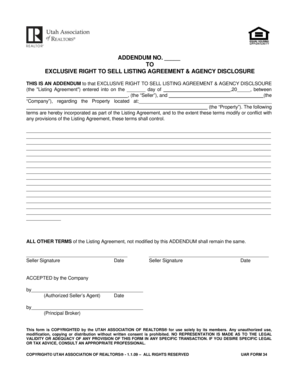
Get Form 34
How it works
-
Open form follow the instructions
-
Easily sign the form with your finger
-
Send filled & signed form or save
How to fill out the Form 34 online
Filling out the Form 34 is essential for formalizing modifications to your exclusive right to sell listing agreement. This guide will provide clear, step-by-step instructions on completing the form online, ensuring a smooth and user-friendly experience.
Follow the steps to successfully complete Form 34 online.
- Press the ‘Get Form’ button to obtain the form and open it in your online editor.
- In the first section, input the number of the addendum in the designated space labeled 'ADDENDUM NO. _____'. This helps identify the specific modifications being made.
- Next, enter the date the original exclusive right to sell listing agreement was entered into on the line provided, labeled 'entered into on the _______ day of, 20_____'. This date is crucial for establishing the timeline of the agreement.
- In the subsequent section, identify the seller by entering their name in the field labeled 'between, (the “Seller”)'. Ensure this section reflects the accurate legal name of the individual or entity involved.
- Continue by filling in the company name in the section labeled 'and (the “Company”)'. This must correspond with the licensed real estate entity representing the seller.
- Clearly define the property being referenced by entering its full address in the line marked 'regarding the Property located at:__________________________________________________'. This detail is important for legal clarity.
- Following the property details, include any specific terms or modifications in the blank space provided. Ensure that this language is coherent and aligns with the intent of the listing agreement.
- After outlining specific terms, review the remaining provisions of the listing agreement and confirm that any terms not modified by this addendum remain unchanged.
- Once all fields have been filled out, obtain the seller's signature on the designated lines. Ensure that the date next to each signature is also complete.
- Lastly, the company should complete the acceptance section by having the authorized seller’s agent and principal broker sign and date the form.
- After completing all sections, save your changes. You can then download, print, or share the filled-out form as needed.
Start completing your documents online today to streamline your real estate process.
Related links form
The Community Interest Statement should be drafted taking into consideration the purposes for which the company is set up, the range of activities which it will undertake in order to promote these purposes, and the sections of the community which the CIC is intended to benefit.
Industry-leading security and compliance
US Legal Forms protects your data by complying with industry-specific security standards.
-
In businnes since 199725+ years providing professional legal documents.
-
Accredited businessGuarantees that a business meets BBB accreditation standards in the US and Canada.
-
Secured by BraintreeValidated Level 1 PCI DSS compliant payment gateway that accepts most major credit and debit card brands from across the globe.


