Loading
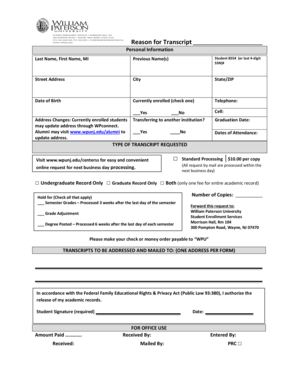
Get Reason For Transcript - William Paterson University - Wpunj
How it works
-
Open form follow the instructions
-
Easily sign the form with your finger
-
Send filled & signed form or save
How to fill out the Reason For Transcript - William Paterson University - Wpunj online
This guide provides step-by-step instructions for filling out the Reason For Transcript form for William Paterson University. Whether you are currently enrolled or an alumnus, this resource aims to assist you through the process with clarity and support.
Follow the steps to successfully complete your transcript request
- Press the ‘Get Form’ button to access the document and open it in your online editor.
- Provide your personal information in the first section. Fill in your last name, first name, and middle initial as applicable.
- If applicable, enter any previous names you have used.
- Input your student identification number (855#) or the last four digits of your social security number.
- Complete your street address, city, state, and ZIP code.
- Enter your date of birth.
- Indicate whether you are currently enrolled by checking 'Yes' or 'No'.
- If you are transferring to another institution, check 'Yes'.
- Provide your telephone number and cell number.
- Fill in the dates of attendance at the university.
- Make sure to note that currently enrolled students can update their address through WPconnect, while alumni should visit the alumni page.
- Complete the graduation date if applicable.
- Choose the type of transcript you are requesting by checking the appropriate box: 'Standard Processing', 'Undergraduate Record Only', 'Graduate Record Only', or 'Both'.
- Indicate if you wish to hold the transcript request for any of the following reasons by checking your selections: 'Semester Grades', 'Grade Adjustment', or 'Degree Posted'.
- Specify the number of copies you desire.
- Forward your request to the designated address: William Paterson University, Student Enrollment Services, Morrison Hall, Rm 104, 300 Pompton Road, Wayne, NJ 07470.
- Prepare payment by check or money order made payable to 'WPU'. Include the amount paid and ensure you place the date of payment on the form.
- Sign the form to authorize the release of your academic records.
- Once completed, review all information for accuracy before saving, downloading, printing, or sharing the form.
Complete your Reason For Transcript form online today!
Electronic Submission of official transcripts should be sent to: Admission@wpunj.edu.
Industry-leading security and compliance
US Legal Forms protects your data by complying with industry-specific security standards.
-
In businnes since 199725+ years providing professional legal documents.
-
Accredited businessGuarantees that a business meets BBB accreditation standards in the US and Canada.
-
Secured by BraintreeValidated Level 1 PCI DSS compliant payment gateway that accepts most major credit and debit card brands from across the globe.


