Loading
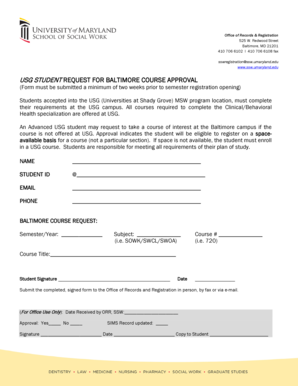
Get Usg Student Request For Baltimore Course Approval - Ssw Umaryland
How it works
-
Open form follow the instructions
-
Easily sign the form with your finger
-
Send filled & signed form or save
How to fill out the USG Student Request for Baltimore Course Approval online
The USG Student Request for Baltimore Course Approval is a vital document for students in the MSW program at the Universities at Shady Grove. Completing this form allows students to request approval to take courses offered at the Baltimore campus if those courses are not available at USG.
Follow the steps to successfully complete the form.
- Click ‘Get Form’ button to access the document and open it in the editing interface.
- Begin filling out the form by entering your full name in the designated NAME field. Ensure that the information is accurate as it will be used for official correspondence.
- Locate the STUDENT ID field and input your unique student identification number. This number is essential for identifying your records.
- Enter your email address in the EMAIL field. This will be used for communication regarding your request.
- In the PHONE field, provide a reliable phone number where you can be reached. This will assist the registration office in contacting you if needed.
- For the BALTIMORE COURSE REQUEST section, fill in the SEMESTER/YEAR field with the relevant semester and year you wish to attend the course.
- Input the SUBJECT (i.e., SOWK/SWCL/SWOA) of the course in the corresponding field. This detail is crucial for identifying the course's discipline.
- Next, enter the COURSE # (i.e., 720) in the designated area. Make sure this number corresponds to the course you wish to take.
- In the COURSE TITLE field, write the full title of the course as listed in the course catalog.
- Sign the form in the STUDENT SIGNATURE section to confirm your request, and fill in the date under the signature line.
- Once completed, submit the signed form to the Office of Records and Registration either in person, by fax, or via email.
- After submitting, retain a copy of the form for your records, and wait for confirmation regarding the approval.
Complete and submit your USG Student Request for Baltimore Course Approval online today!
Each project requires a unique SOW that outlines the specifics of that engagement. That said, almost all SOWs will include seven elements: the Scope of Work, deliverables, time and resources, payment terms, client services, changes, and terms and conditions.
Industry-leading security and compliance
US Legal Forms protects your data by complying with industry-specific security standards.
-
In businnes since 199725+ years providing professional legal documents.
-
Accredited businessGuarantees that a business meets BBB accreditation standards in the US and Canada.
-
Secured by BraintreeValidated Level 1 PCI DSS compliant payment gateway that accepts most major credit and debit card brands from across the globe.


