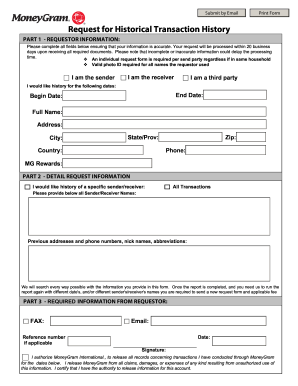
Get Moneygram Request For Historical Transaction History
How it works
-
Open form follow the instructions
-
Easily sign the form with your finger
-
Send filled & signed form or save
Tips on how to fill out, edit and sign MoneyGram Request for Historical Transaction History online
How to fill out and sign MoneyGram Request for Historical Transaction History online?
Get your online template and fill it in using progressive features. Enjoy smart fillable fields and interactivity.Follow the simple instructions below:
The drafting of legal documents can be costly and time-consuming.
Nevertheless, with our ready-made web templates, everything becomes easier.
Send it right away to the recipient. Utilize the quick search and robust cloud editor to create an accurate MoneyGram Request for Historical Transaction History. Streamline the process and produce documents online!
- Locate the template in the library.
- Fill in all necessary details in the required fillable fields.
- The user-friendly drag-and-drop interface allows you to add or rearrange sections.
- Verify that all information is completed accurately, with no errors or missing items.
- Affix your e-signature to the PDF page.
- Click on Done to finalize the changes.
- Download the documents or print your PDF version.
How to modify Get MoneyGram Request for Historical Transaction Records: personalize forms online
Experience a hassle-free and paperless method of modifying Get MoneyGram Request for Historical Transaction Records. Utilize our trustworthy online option and save considerable time.
Creating every form, including Get MoneyGram Request for Historical Transaction Records, from scratch takes excessive time, so having a proven platform of pre-prepared document templates can work wonders for your efficiency.
However, modifying them can be challenging, particularly with files in PDF format. Fortunately, our extensive library contains a built-in editor that enables you to swiftly complete and modify Get MoneyGram Request for Historical Transaction Records without needing to exit our website, ensuring you don’t waste time altering your paperwork. Here’s what you can accomplish with your document using our service:
Whether you need to perform editable Get MoneyGram Request for Historical Transaction Records or any other template available in our collection, you’re on the right track with our online document editor. It’s straightforward and secure and doesn’t necessitate any specialized technical knowledge. Our web-based solution is designed to address nearly every aspect you can think of regarding document modification and processing.
Say goodbye to the outdated methods of managing your documents. Opt for a professional solution to assist you in streamlining your tasks and reducing reliance on paper.
- Step 1. Locate the needed document on our site.
- Step 2. Click Get Form to access it in the editor.
- Step 3. Utilize our professional editing features that permit you to insert, delete, annotate, and highlight or obscure text.
- Step 4. Create and add a legally-binding signature to your document using the sign option from the top toolbar.
- Step 5. If the template layout doesn’t appear as desired, employ the tools on the right to delete, add, and rearrange pages.
- Step 6. Incorporate fillable fields so other individuals can be invited to complete the template (if applicable).
- Step 7. Share or distribute the form, print it, or select the format for downloading the document.
Yes, MoneyGram provides a receipt for every transaction, which serves as proof of the transfer. This receipt includes essential details such as the transaction ID, the amount sent, and the recipient's name. If you need to keep track of your transfers, requesting historical transaction history could help you maintain clear records.
Industry-leading security and compliance
-
In businnes since 199725+ years providing professional legal documents.
-
Accredited businessGuarantees that a business meets BBB accreditation standards in the US and Canada.
-
Secured by BraintreeValidated Level 1 PCI DSS compliant payment gateway that accepts most major credit and debit card brands from across the globe.


