Loading
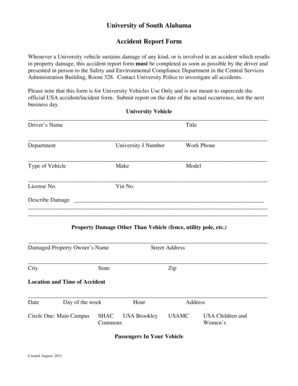
Get University Of South Alabama Accident Report Form - Usouthal
How it works
-
Open form follow the instructions
-
Easily sign the form with your finger
-
Send filled & signed form or save
How to fill out the University Of South Alabama Accident Report Form - Usouthal online
Completing the University Of South Alabama Accident Report Form - Usouthal is essential for reporting any incidents involving university vehicles. This guide provides detailed instructions to help you navigate each section of the form effectively and efficiently.
Follow the steps to complete the accident report form online.
- Click ‘Get Form’ button to obtain the form and open it in the editor.
- Begin by entering the driver's name and title in the respective fields. Ensure that you provide accurate information as this identifies the individual responsible for the vehicle.
- Fill in the department and university J number. This information helps in categorizing the report within the university's records.
- Input the work phone number to facilitate communication regarding the accident.
- Specify the type of vehicle, including make and model. Additionally, include the license number and vehicle identification number (VIN) for precise identification.
- Describe the damage to the vehicle. Provide as much detail as possible to assist the review process.
- If there was property damage other than the vehicle, fill out the relevant fields with the owner's name, address, city, state, and zip code.
- Record the location and time of the accident by entering the date, day of the week, hour, and specific address.
- Indicate if the accident occurred on the main campus or other specified locations by circling the appropriate option.
- List the names and addresses of any passengers in your vehicle who witnessed the incident.
- Describe the accident in detail. Choose the type of accident from the provided options and specify the vehicles involved with their respective numbers.
- Document the weather and road conditions at the time of the accident.
- Indicate whether there were any flags or warning signs in use by selecting yes or no.
- Detail what happened in the accident description section. This portion is crucial for understanding the context of the incident.
- If there were any injuries, select yes; otherwise, choose no. Remember that if injuries occurred, an additional University Injury/Incident form must be completed.
- Review all entered information for accuracy and completeness before submission.
- Once satisfied, you can then save changes, download the completed form, print it out, or share it as needed.
Complete and submit your accident report form online today to ensure prompt processing.
The fee for a PDF copy of an accident report is $15 per report. Reports may be purchased with all major credit cards. The processing of accident report(s) takes up to 14 days.
Industry-leading security and compliance
US Legal Forms protects your data by complying with industry-specific security standards.
-
In businnes since 199725+ years providing professional legal documents.
-
Accredited businessGuarantees that a business meets BBB accreditation standards in the US and Canada.
-
Secured by BraintreeValidated Level 1 PCI DSS compliant payment gateway that accepts most major credit and debit card brands from across the globe.


