Loading
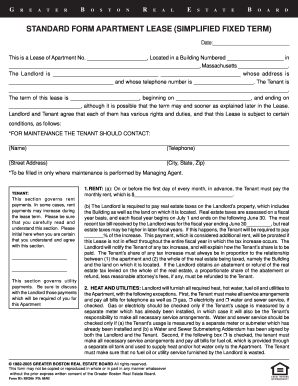
Get Gbreb Rh206 2005-2026
How it works
-
Open form follow the instructions
-
Easily sign the form with your finger
-
Send filled & signed form or save
How to fill out the GBREB RH206 online
Filling out the GBREB RH206 online can be a straightforward process with the right guidance. This comprehensive guide will provide you with clear steps to complete each section of the form effectively.
Follow the steps to complete the GBREB RH206 form accurately.
- Click the ‘Get Form’ button to obtain the form and open it in the editor.
- Begin by entering the date in the designated field at the top of the form. Ensure that you use the correct format to avoid errors.
- In the section for the apartment details, fill in the apartment number and the building number accurately. Include the full address in the specified format.
- Provide the name of the landlord, followed by their address and telephone number in the corresponding fields.
- Specify the lease term by entering the start and end dates in the indicated sections. Be thorough in these entries as they hold legal implications.
- In the maintenance section, provide the name and contact information of the individual responsible for maintenance, if applicable.
- Complete the tenant information section by filling in the names and details of all tenants who will occupy the apartment.
- Fill out the rent agreement details, ensuring you specify the monthly rent amount and any potential increases. Initial in the required place to confirm understanding.
- In the utilities section, indicate which utility payments you are responsible for by checking the relevant boxes. Discuss any specifics you’re uncertain of with the landlord.
- Review any restrictions on alterations or installations in the apartment and confirm your understanding.
- Complete the sections on cleanliness, access, parking, and pets, making sure to check all relevant boxes and provide any necessary details.
- As you approach the end of the form, fill out all remaining fields about responsibilities, notices, and penalties as outlined in the lease.
- Finally, review the entire form for accuracy. Once satisfied, save your changes, download the completed document, or print it for your records.
Start filling out the GBREB RH206 online today and ensure that all your rental agreements are documented accurately.
The form 5500-SF must be signed by the plan administrator or the plan's authorized representative. It is critical to ensure that the signature is from someone with the authority to act on behalf of the plan. Additionally, using USLegalForms can guide you through this process and ensure that your form related to GBREB RH206 is signed correctly, maintaining compliance.
Industry-leading security and compliance
US Legal Forms protects your data by complying with industry-specific security standards.
-
In businnes since 199725+ years providing professional legal documents.
-
Accredited businessGuarantees that a business meets BBB accreditation standards in the US and Canada.
-
Secured by BraintreeValidated Level 1 PCI DSS compliant payment gateway that accepts most major credit and debit card brands from across the globe.


