Loading
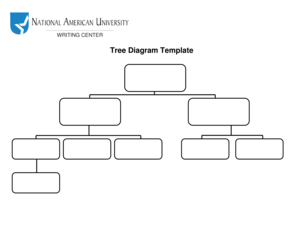
Get University Tree Diagram Template
How it works
-
Open form follow the instructions
-
Easily sign the form with your finger
-
Send filled & signed form or save
How to fill out the University Tree Diagram Template online
The University Tree Diagram Template is a valuable tool for visually organizing information and illustrating relationships among various elements. This guide will assist you in filling out the template online to ensure clarity and completeness.
Follow the steps to effectively complete the University Tree Diagram Template.
- Click 'Get Form' button to obtain the form and open it in the editor.
- Begin by providing your name and contact information in the designated fields at the top of the template. This information is essential for identification and communication purposes.
- Next, locate the main section of the form where you will outline the primary concept or topic. Use clear and concise language to describe this idea, as it will serve as the foundation of your diagram.
- Move on to the subsequent sections to identify and detail the related subtopics or categories associated with your main concept. Include relevant examples or notes that can enhance understanding.
- Draw connections by utilizing lines or arrows provided in the template to illustrate relationships between the main concept and its associated subtopics. Ensure that the flow is logical and easy to follow.
- Review all entered information for accuracy and completeness. Make any necessary adjustments to improve clarity or organization.
- Finally, once you have confirmed that all information is correct, you can save your changes, download a copy, print the template, or share it as needed.
Begin completing your documents online today to streamline your information management.
Related links form
How to make a decision tree with Google Drawings Create a new Google Doc. Go to Insert > Drawing. A drawing box will appear. Add shapes and connect them with lines in the space provided. Double-click the shape to add text. Click “Save & Close” once you've completed your diagram.
Industry-leading security and compliance
US Legal Forms protects your data by complying with industry-specific security standards.
-
In businnes since 199725+ years providing professional legal documents.
-
Accredited businessGuarantees that a business meets BBB accreditation standards in the US and Canada.
-
Secured by BraintreeValidated Level 1 PCI DSS compliant payment gateway that accepts most major credit and debit card brands from across the globe.


