Loading
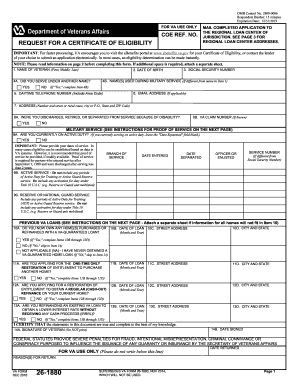
Get Va 26-1880 2014
How it works
-
Open form follow the instructions
-
Easily sign the form with your finger
-
Send filled & signed form or save
How to fill out the VA 26-1880 online
The VA 26-1880 is a request for a certificate of eligibility for veterans seeking a VA-guaranteed home loan. This guide will provide you with detailed, step-by-step instructions on how to complete the form online, ensuring that you provide all necessary information accurately and efficiently.
Follow the steps to successfully complete the VA 26-1880 form.
- Press the ‘Get Form’ button to obtain the VA 26-1880 form and open it in your chosen online platform.
- In item 1, fill in your complete name as you would like it to appear on your Certificate of Eligibility. Make sure to include your first, middle (if applicable), and last name.
- Provide your date of birth in item 2 to confirm your identity.
- Enter your Social Security number in item 3. This number is vital for processing your application.
- If you served under another name, select 'yes' in item 4A and complete item 4B with the name followed during military service.
- Input your daytime telephone number in item 5 to allow for communication regarding your application.
- If applicable, provide your email address in item 6 for further correspondence.
- In item 7A, enter your current mailing address, including the street number, city, state, and ZIP code.
- If you want your Certificate of Eligibility sent to a different address, complete item 7B with that address.
- If you know your VA claim number, enter it in item 8B. If uncertain, you may leave this blank.
- In item 8A, indicate whether you were discharged, retired, or separated from service due to disability by selecting 'yes' or 'no'.
- If currently on active duty, answer item 9A appropriately and refer to instructions regarding the 'Date Separated' field.
- For item 9B, provide your dates of active service. If applicable, indicate the branch of service and dates entered and separated.
- In items 10A through 12C, answer questions about any previous VA loans you have obtained, including details where necessary.
- Certify the information by signing in item 14A and date your signature in item 14B.
- Review your completed form for accuracy, then save changes. You may also choose to download, print, or share the form as required.
Complete your VA 26-1880 form online today to ensure a smooth application process!
Get form
Experience a faster way to fill out and sign forms on the web. Access the most extensive library of templates available.
Related links form
Yes, the VA interest rate and discount disclosure remains required in many cases. This form ensures that borrowers understand their financial responsibilities. For a streamlined experience with all necessary disclosures, consider checking out uslegalforms for the required documentation.
Get This Form Now!
Use professional pre-built templates to fill in and sign documents online faster. Get access to thousands of forms.
Industry-leading security and compliance
US Legal Forms protects your data by complying with industry-specific security standards.
-
In businnes since 199725+ years providing professional legal documents.
-
Accredited businessGuarantees that a business meets BBB accreditation standards in the US and Canada.
-
Secured by BraintreeValidated Level 1 PCI DSS compliant payment gateway that accepts most major credit and debit card brands from across the globe.


