Loading
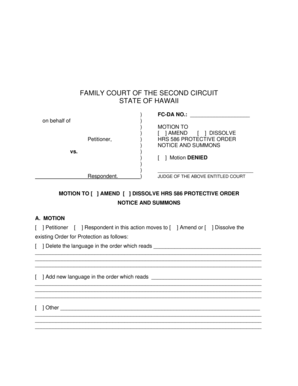
Get Family Court Of The Second Circuit - Courtsstatehius - Courts State Hi
How it works
-
Open form follow the instructions
-
Easily sign the form with your finger
-
Send filled & signed form or save
How to fill out the FAMILY COURT OF THE SECOND CIRCUIT - Courtsstatehius - Courts State Hi online
Filling out the FAMILY COURT OF THE SECOND CIRCUIT form can be straightforward with the right guidance. This guide provides clear, step-by-step instructions to help users navigate the process efficiently and accurately.
Follow the steps to complete the form online:
- Click ‘Get Form’ button to access the FAMILY COURT OF THE SECOND CIRCUIT - Courtsstatehius - Courts State Hi form and open it in your editor.
- In the section labeled 'If attorney filing, type name, address, and phone number below,' provide the relevant contact information for the attorney, if applicable.
- Next, fill in the 'FC-DA NO.' section with the appropriate case number.
- Indicate whether you are a 'Petitioner' or 'Respondent' by checking the corresponding box.
- Select whether you wish to 'Amend' or 'Dissolve' the existing HRS 586 protective order by checking the appropriate box.
- In section A, provide details about the changes you are requesting. You will need to specify what language to delete or add in the existing order; use the provided lines for your responses.
- Explain the reason for your request by detailing the material change in circumstances, ensuring that it is clear and concise.
- Review the statement declaring the truth of the information provided, sign, and date the form in the space provided for the signature of the movant.
- For the notice and summons section, make sure to fill in the pertinent hearing details, such as the date, time, and location of the hearing.
- Once you have filled out all sections accurately, save your changes, and choose to download, print, or share the completed form as necessary.
Start filling out your documents online today for a smoother experience.
How Do I Find Court Records in Hawaii? The eCourt Kokua provides public access to specific records of certain courts in Hawaii. It is publicly available through the Hawaii State Judiciary website, and most documents on the Portal come at a fee.
Industry-leading security and compliance
US Legal Forms protects your data by complying with industry-specific security standards.
-
In businnes since 199725+ years providing professional legal documents.
-
Accredited businessGuarantees that a business meets BBB accreditation standards in the US and Canada.
-
Secured by BraintreeValidated Level 1 PCI DSS compliant payment gateway that accepts most major credit and debit card brands from across the globe.


