Loading
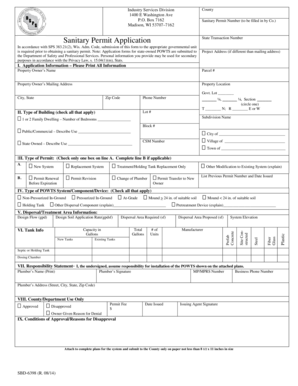
Get Sanitary Permit Application State Transaction Number - Co Walworth Wi
How it works
-
Open form follow the instructions
-
Easily sign the form with your finger
-
Send filled & signed form or save
How to fill out the Sanitary Permit Application State Transaction Number - Co Walworth Wi online
This guide will assist you in completing the Sanitary Permit Application for the State Transaction Number in Walworth County, Wisconsin, online. By following these instructions, you can ensure that you accurately provide all necessary information to obtain your sanitary permit.
Follow the steps to successfully complete your application online.
- Press the ‘Get Form’ button to access the application form and open it for completion.
- Fill in your project address if it differs from your mailing address; this is important for proper identification of the location.
- In Section I, provide the application information. This includes the property owner’s full name, their mailing address, and the parcel number for the property. Be sure to clearly print all information.
- Complete the property location details by indicating the government lot, city, state, and zip code. Also, include your phone number and the section, township, and range details as applicable.
- In Section II, select the type of building from the designated options. You should indicate if it is a one or two-family dwelling or a public/commercial structure and provide the details requested.
- In Section III, check the appropriate box to indicate the type of permit you are applying for. Fill in line B if it applies to your situation, such as listing a previous permit number if relevant.
- In Section IV, mark all applicable types of POWTS (Private Onsite Wastewater Treatment Systems) components or devices being used. If necessary, provide explanations for your selections.
- Provide dispersal/treatment area information in Section V. Include the number of units and any existing tank details required.
- In Section VII, read and sign the responsibility statement. It is essential to have the plumber's name and signature, and their registration number must also be included.
- Review all sections to ensure accuracy. Once you are satisfied with the completion of the form, you can save your changes, download, print, or share the application as needed.
Begin your online application process today to efficiently complete your sanitary permit application.
Mayor Abby said those who want to apply only need to go to https://makati.healthcert.ph and click the Health Certificate Application in the dashboard.
Industry-leading security and compliance
US Legal Forms protects your data by complying with industry-specific security standards.
-
In businnes since 199725+ years providing professional legal documents.
-
Accredited businessGuarantees that a business meets BBB accreditation standards in the US and Canada.
-
Secured by BraintreeValidated Level 1 PCI DSS compliant payment gateway that accepts most major credit and debit card brands from across the globe.


