Loading
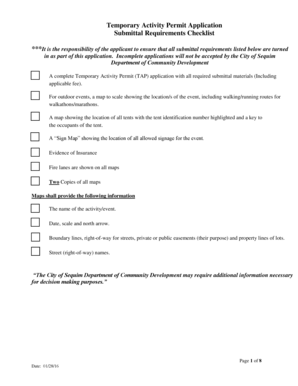
Get Temporary Activity Permit Application Submittal
How it works
-
Open form follow the instructions
-
Easily sign the form with your finger
-
Send filled & signed form or save
How to fill out the Temporary Activity Permit Application Submittal online
This guide provides a clear and supportive approach for users to complete the Temporary Activity Permit Application online. Follow the steps outlined below to ensure that your application is thorough and completed accurately.
Follow the steps to fill out the Temporary Activity Permit Application online.
- Click ‘Get Form’ button to obtain the form and open it in the editor.
- Begin by filling in the event name, date, and time of the activity. Make sure to specify all relevant information regarding the event location.
- Complete the applicant information section, including your organization name, mailing address, and contact information. Ensure all details are accurately provided to avoid delays.
- In the exemptions section, indicate if you are requesting any exemptions from the event bonding or Letter of Credit and provide necessary details if applicable.
- Fill out the fees and proceeds section. If there will be an admission fee or vending sales, provide comprehensive details for clarity.
- Detail your entertainment plans by specifying the type of sound system and describing the entertainment to be provided at the event.
- In the special setups requested section, check all applicable categories and provide details for items such as alcohol service, signage, and tent requirements.
- Prepare your public safety plan, ensuring to attach a clear and legible site or route map indicating relevant street names and safety measures.
- Finalize the traffic control plan by detailing required personnel and their duties at specific locations.
- Review your completed form for accuracy. Save changes, and explore options to download, print, or share your application as necessary.
Complete your Temporary Activity Permit Application online today to ensure a smooth approval process for your event.
Learn how to write an invoice: Start with a professional layout. Include company and customer information. Add a unique invoice number, an issue date, and a due date. Write each line item with a description of services. Add up line items for total money owed. Include your payment terms and options. Add a personal note.
Industry-leading security and compliance
US Legal Forms protects your data by complying with industry-specific security standards.
-
In businnes since 199725+ years providing professional legal documents.
-
Accredited businessGuarantees that a business meets BBB accreditation standards in the US and Canada.
-
Secured by BraintreeValidated Level 1 PCI DSS compliant payment gateway that accepts most major credit and debit card brands from across the globe.


