Loading
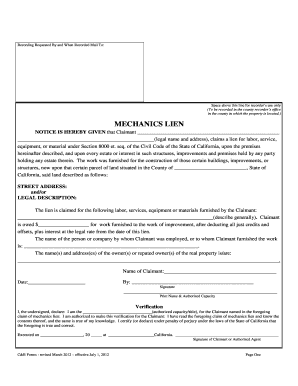
Get C&b Mechanics Lien 2012-2026
How it works
-
Open form follow the instructions
-
Easily sign the form with your finger
-
Send filled & signed form or save
How to fill out the C&B Mechanics Lien online
This guide provides clear and step-by-step instructions for accurately completing the C&B Mechanics Lien online. Whether you are new to this process or need a refresher, this resource is designed to support you in filing your mechanics lien effectively.
Follow the steps to fill out the C&B Mechanics Lien online.
- Press the ‘Get Form’ button to access the mechanics lien form, which will open in your online editor.
- Fill in the claimant's legal name and address in the designated area. This should reflect the individual or entity making the lien claim.
- In the next section, provide a description of the labor, services, equipment, or materials for which the lien is being claimed. Be as specific as possible to ensure clarity.
- Enter the total amount owed for the work provided. Deduct any credits or offsets and ensure to include any applicable interest from the date of the lien.
- Complete the section detailing the name of the person or company who employed the claimant. This identifies who contracted the work that led to the lien.
- Provide the names and addresses of the owner(s) or reputed owner(s) of the property in question.
- Sign and date the form in the designated area. Ensure that your name is printed and include your authorized capacity if applicable.
- In the verification section, declare your authorized capacity and confirm the truthfulness of the lien details. Sign and date accordingly.
- If applicable, complete the Proof of Service Affidavit by detailing how the mechanics lien and notice were served to the owner or other parties, including date and location.
- After you have filled out all sections of the form, save your changes. You can then download, print, or share the completed form as needed.
Start completing your C&B Mechanics Lien online now to ensure your rights are protected.
Related links form
In New York, anyone who has provided labor, materials, or services for a construction project may file a mechanic's lien. This includes contractors, subcontractors, and suppliers. To be eligible, your work must enhance the property’s value and there must be a payment dispute. C&B Mechanics Lien provides resources to help you understand your rights and efficiently file your claim.
Industry-leading security and compliance
US Legal Forms protects your data by complying with industry-specific security standards.
-
In businnes since 199725+ years providing professional legal documents.
-
Accredited businessGuarantees that a business meets BBB accreditation standards in the US and Canada.
-
Secured by BraintreeValidated Level 1 PCI DSS compliant payment gateway that accepts most major credit and debit card brands from across the globe.


