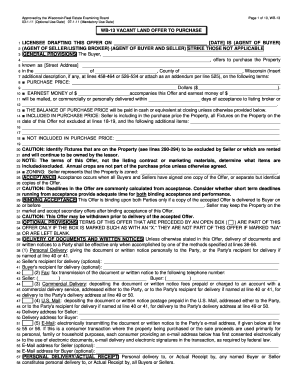
Get Wi Wb-13 2011-2026
How it works
-
Open form follow the instructions
-
Easily sign the form with your finger
-
Send filled & signed form or save
How to fill out the WI WB-13 online
The WI WB-13 form, known as the vacant land offer to purchase, is essential for individuals looking to purchase vacant land in Wisconsin. This guide provides comprehensive, step-by-step instructions on completing the form online, ensuring that all necessary information is accurately captured.
Follow the steps to fill out the WI WB-13 form easily and accurately.
- Press the ‘Get Form’ button to access the vacant land offer to purchase form online.
- Enter the date in the designated section indicating when the offer is being drafted. This is crucial for establishing a timeline for all transactions.
- Specify the role of the licensee drafting the offer (agent of buyer, agent of seller/listing broker, or agent of both). Make sure to strike out irrelevant options to avoid confusion.
- Complete the buyer's information section, including their full name and any applicable details that identify the buyer clearly.
- Fill in the property's street address, including additional descriptions as required or indicated in the guidelines of the form.
- State the purchase price explicitly. This should include both the numerical value and the corresponding amount in words to avoid discrepancies.
- Detail the earnest money payment, specifying the amount accompanying the offer and the timeline for any remaining earnest money payment.
- Clearly outline what is included in the purchase price and importantly, what items are excluded. This will help prevent future misunderstandings.
- Indicate the zoning of the property as represented by the seller, making sure this matches local regulations so potential buyers are informed.
- Complete sections concerning occupancy, property condition representations, and terms of closing clearly and with care, ensuring all parties understand their obligations.
- Review all optional provisions thoroughly; they become part of the offer only if marked appropriately.
- Finalize the document by signing and dating the form where indicated, ensuring all buyers have completed their signatures. Save the changes and keep a copy for your records.
Complete the WI WB-13 form online today to facilitate your vacant land purchase!
Related links form
To make an offer on land for sale by owner, start by determining your budget and researching comparable properties. Next, draft a written offer that outlines the terms and conditions you’re proposing. Use the WI WB-13 form to ensure you include all necessary details and protections for both you and the seller. Additionally, consider using a trustworthy platform like USLegalForms to access templates and resources that simplify the process.
Industry-leading security and compliance
-
In businnes since 199725+ years providing professional legal documents.
-
Accredited businessGuarantees that a business meets BBB accreditation standards in the US and Canada.
-
Secured by BraintreeValidated Level 1 PCI DSS compliant payment gateway that accepts most major credit and debit card brands from across the globe.


