Loading
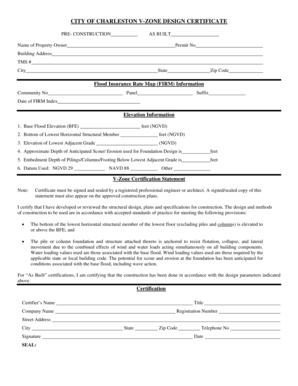
Get City Of Charleston V-zone Design Certificate - Charleston-sc
How it works
-
Open form follow the instructions
-
Easily sign the form with your finger
-
Send filled & signed form or save
How to fill out the CITY OF CHARLESTON V-ZONE DESIGN CERTIFICATE - Charleston-sc online
Filling out the CITY OF CHARLESTON V-ZONE DESIGN CERTIFICATE is an important step for property owners and professionals involved in construction within designated flood zones. This guide provides a clear and comprehensive approach to completing the certificate online to ensure accuracy and compliance.
Follow the steps to ensure your form is filled out correctly.
- Use the ‘Get Form’ button to access the certificate online and open it for editing.
- Begin by entering the permit number at the top of the form. This unique identifier may be obtained from your local permitting office.
- Fill in the name of the property owner, ensuring that you use the full legal name as recognized in public records.
- Input the building address, including the street name and number, city, state, and zip code to accurately identify the project location.
- Provide the TMS (Tax Map Schedule) number, which is necessary for property identification in Charleston.
- Complete the flood insurance rate map (FIRM) section by entering the community number, panel number, suffix if applicable, and the date of the FIRM index. These details ensure your project adheres to relevant flood regulations.
- In the elevation information section, input the base flood elevation (BFE), the elevation of the bottom of the lowest horizontal structural member, and the elevation of the lowest adjacent grade. Use feet and specify whether these measurements are based on NGVD or NAVD accordingly.
- Record the approximate depth of anticipated scour/erosion used for foundation design and the embedment depth of pilings, columns, or footings below the lowest adjacent grade.
- Select the datum used from the options provided: NGVD 29, NAVD 88, or other as applicable to your situation.
- Read the V-zone certification statement carefully. Ensure that it is being filled out by a registered professional engineer or architect, and confirm that the design complies with accepted standards of practice.
- The certifier must sign and seal the certificate. Include their name, registration number, company name, and contact details, ensuring all information is accurate and complete.
- After filling out the entire form, you can save your changes, download it for your records, print a hard copy, or share it with relevant authorities as needed.
Complete your V-zone design certificate online today to ensure your project meets all necessary regulations.
Areas with a 1% annual chance of flooding and a 26% chance of flooding over the life of a 30‐year mortgage. Because detailed analyses are not performed for such areas; no depths or base flood elevations are shown within these zones.
Industry-leading security and compliance
US Legal Forms protects your data by complying with industry-specific security standards.
-
In businnes since 199725+ years providing professional legal documents.
-
Accredited businessGuarantees that a business meets BBB accreditation standards in the US and Canada.
-
Secured by BraintreeValidated Level 1 PCI DSS compliant payment gateway that accepts most major credit and debit card brands from across the globe.


