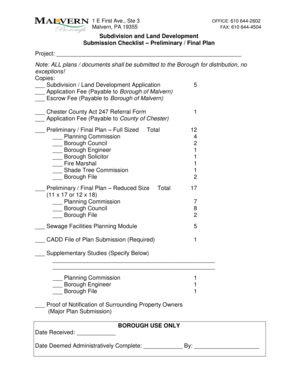
Get Subdivision And Land Development Submission Checklist - Malvern
How it works
-
Open form follow the instructions
-
Easily sign the form with your finger
-
Send filled & signed form or save
How to use or fill out the Subdivision And Land Development Submission Checklist - Malvern online
Filling out the Subdivision And Land Development Submission Checklist for Malvern can seem daunting, but this guide provides clear instructions to help you navigate each section with ease. Whether you are new to this process or looking to refresh your knowledge, these steps will assist you in completing the checklist accurately.
Follow the steps to complete the checklist efficiently.
- Press the ‘Get Form’ button to access the Subdivision And Land Development Submission Checklist - Malvern and open it for completion.
- Begin by entering your project name in the specified field at the top of the form. This will serve as an identifier for your submission.
- Identify the type of project submission in the appropriate section. You will need to check the boxes for 'Preliminary Plan' or 'Final Plan', and indicate the project type (Major or Minor, Subdivision or Land Development).
- Fill in the project location, zoning district, tax parcel number, and parcel size. These details are critical for the identification and analysis of your project.
- Provide a comprehensive project description. Make sure to outline the key features and aspects of your land development or subdivision proposal.
- Complete the applicant section by entering your name, address, contact phone number, fax number, and email address.
- In the property owner section, enter the name, address, and contact information of the property owner, if different from the applicant.
- Next, list your project engineer, planner, or surveyor's information in the designated fields.
- If variances or waivers are required for your project, detail them in the provided section.
- Submit the required fees, including the application fee and escrow fee, and ensure they are payable to the Borough of Malvern.
- Once all sections are completed and reviewed, save your progress. You may then download, print, or share the completed checklist as necessary.
Complete your Subdivision And Land Development Submission Checklist online today for a smooth submission process.
Related links form
Use the CONCATENATE function to merge multiple columns in Excel Insert the =CONCATENATE function as laid out in the instructions above. Type in the references of the cells you want to combine, separating each reference with ,", ", (e.g. B2,", ",C2,", ",D2). This will create spaces between each value. Press Enter.
Industry-leading security and compliance
-
In businnes since 199725+ years providing professional legal documents.
-
Accredited businessGuarantees that a business meets BBB accreditation standards in the US and Canada.
-
Secured by BraintreeValidated Level 1 PCI DSS compliant payment gateway that accepts most major credit and debit card brands from across the globe.


