Loading
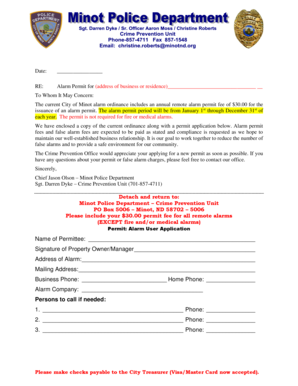
Get Alarm Permit For (address Of Business Or Residence) - Minotnd
How it works
-
Open form follow the instructions
-
Easily sign the form with your finger
-
Send filled & signed form or save
How to fill out the Alarm Permit For (address of business or residence) - Minotnd online
This guide provides clear and concise instructions for completing the Alarm Permit For (address of business or residence) online. It aims to simplify the process and ensure that all necessary information is accurately submitted for the issuance of your alarm permit.
Follow the steps to successfully complete your alarm permit application.
- Click ‘Get Form’ button to obtain the form and open it for completion.
- Begin by entering the name of the permittee in the designated field. Ensure the name is accurate as it will be associated with the permit.
- In the following section, sign the document as the property owner or manager. This signifies responsibility for the alarm system.
- Specify the address of the alarm system in the provided section, making sure to include any apartment numbers or suite designations.
- Fill in the mailing address if it differs from the alarm address, ensuring important correspondence is directed correctly.
- Record your business phone number and home phone number. These contact details are crucial for routine communications.
- Indicate the name of the alarm company servicing your system to facilitate any future inquiries.
- List the names and phone numbers of at least three persons who can be contacted if the alarm triggers, providing reliable contact options.
- Finally, you will need to submit your $30.00 permit fee. Make checks payable to the City Treasurer or use a Visa/MasterCard for payment.
- Once all fields are completed, review your application for accuracy, then save any changes made. After reviewing, you can download, print, or share the completed form as needed.
Take action today and complete your alarm permit application online to ensure safety and compliance.
Click the Table tab to apply settings to your entire table: Under Size, set the table's overall width by selecting Preferred width and choosing a size. ... Under Alignment, choose whether you want to align your table to the left, center, or right of page.
Industry-leading security and compliance
US Legal Forms protects your data by complying with industry-specific security standards.
-
In businnes since 199725+ years providing professional legal documents.
-
Accredited businessGuarantees that a business meets BBB accreditation standards in the US and Canada.
-
Secured by BraintreeValidated Level 1 PCI DSS compliant payment gateway that accepts most major credit and debit card brands from across the globe.


