Loading
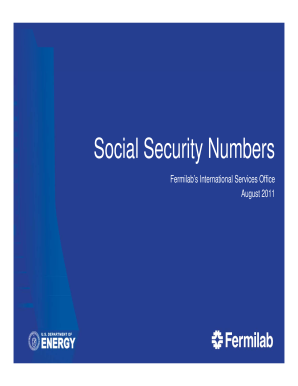
Get Doe Social Security Numbers 2011-2026
How it works
-
Open form follow the instructions
-
Easily sign the form with your finger
-
Send filled & signed form or save
How to fill out the DoE Social Security Numbers online
Filling out the DoE Social Security Numbers form can be a straightforward process if you follow the right steps. This guide is designed to help users understand the form's components and provide detailed instructions for completing it online.
Follow the steps to complete the DoE Social Security Numbers form online.
- Click ‘Get Form’ button to obtain the form and open it for completion.
- Carefully enter your legal name exactly as it appears on your passport and immigration documents in the 'Name to be Shown on Card' field.
- If you have ever used another name, list it in the 'Other Names Used on your Social Security Card' section, otherwise leave it blank.
- Complete your date of birth in the 'month/day/year' format, ensuring it is accurate to prevent any future complications.
- Indicate your current U.S. address clearly, avoiding foreign addresses. If you do not have a permanent address, the Visa Office address may be used.
- Gather required documentation, including your unexpired passport, visa stamp, and I-94 card, then check the appropriate boxes to confirm your submission of these documents.
- If you are applying under a specific visa status like J-1 or H-1B, include your I-797 or DS-2019 as required, and ensure all details are filled accurately.
- Review your completed form for accuracy, ensuring all fields are filled out properly and all documents are attached.
- Save your changes. You can then choose to download, print, or share the completed form as needed.
Complete your DoE Social Security Numbers form online today to ensure you have all the necessary documentation ready.
You can refuse to provide your child with a Social Security number, but this may involve navigating significant obstacles. Without an SSN, your child may miss out on critical opportunities related to education and employment. Therefore, weighing the pros and cons of issuing a DoE Social Security Number for your child is important.
Industry-leading security and compliance
US Legal Forms protects your data by complying with industry-specific security standards.
-
In businnes since 199725+ years providing professional legal documents.
-
Accredited businessGuarantees that a business meets BBB accreditation standards in the US and Canada.
-
Secured by BraintreeValidated Level 1 PCI DSS compliant payment gateway that accepts most major credit and debit card brands from across the globe.


