Loading
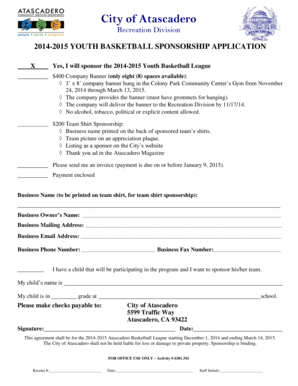
Get 20142015 Youth Basketball Sponsorship Application - Atascadero
How it works
-
Open form follow the instructions
-
Easily sign the form with your finger
-
Send filled & signed form or save
How to fill out the 2014-2015 Youth Basketball Sponsorship Application - Atascadero online
Completing the 2014-2015 Youth Basketball Sponsorship Application is a straightforward process that enables you to support local youth sports. This guide will provide you with clear, step-by-step instructions to assist you in filling out the application online effectively.
Follow the steps to successfully complete your application.
- Click ‘Get Form’ button to access the application and open it for editing.
- Review the sponsorship options available. You can choose between a $400 company banner display or a $200 team shirt sponsorship. Select the option that best fits your preference by checking the corresponding box.
- If you select the company banner sponsorship, ensure you note the specifications: the banner must be 3' x 8', have grommets for hanging, and must be delivered by November 17, 2014. Acknowledge that certain content restrictions apply.
- For the team shirt sponsorship, be prepared to have your business name printed on the back of the shirts and understand the additional benefits such as a team picture and online recognition.
- Complete the business name section exactly as you want it printed on the team shirt if applicable. Provide all required contact information including the business owner's name, mailing address, email address, phone number, and fax number.
- Indicate if you have a child participating in the program by filling in your child's name, grade, and school.
- Select your payment preferences. You can choose to send an invoice or enclose payment. Ensure payment is done before January 9, 2015.
- Sign and date the application to confirm your commitment to sponsoring and to acknowledge the terms outlined in the agreement.
- Once all sections are completed, review your application for accuracy. After confirming that all information is correct, you can save the changes, download, print, or share the completed form as needed.
Take action today by completing the sponsorship application online to support youth basketball in Atascadero!
The person who signs the document must sign the document or must acknowledge his signature in the presence of the Notary whereupon the Notary must authenticate the signature of such person. The notary must sign the certificate of authentication and affix his seal of office to it.
Industry-leading security and compliance
US Legal Forms protects your data by complying with industry-specific security standards.
-
In businnes since 199725+ years providing professional legal documents.
-
Accredited businessGuarantees that a business meets BBB accreditation standards in the US and Canada.
-
Secured by BraintreeValidated Level 1 PCI DSS compliant payment gateway that accepts most major credit and debit card brands from across the globe.


