Loading
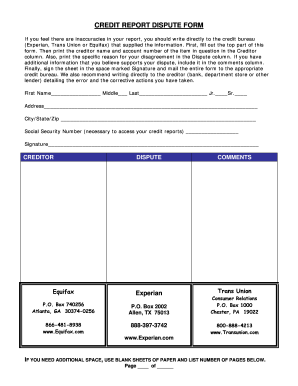
Get Credit Report Dispute Form
How it works
-
Open form follow the instructions
-
Easily sign the form with your finger
-
Send filled & signed form or save
How to fill out the Credit Report Dispute Form online
Filling out the Credit Report Dispute Form is an essential step for users who wish to address inaccuracies in their credit reports. This guide will provide a clear and supportive walkthrough of the form's components, ensuring you can complete it online with ease.
Follow the steps to fill out your Credit Report Dispute Form effectively
- Press the ‘Get Form’ button to access the Credit Report Dispute Form. This will allow you to obtain the necessary document to begin the dispute process.
- In the top section of the form, enter your first name, middle initial (if applicable), and last name. Ensure you provide your full legal name as it appears on your credit report.
- Fill in your complete address, including the street address, city, state, and zip code. Accuracy is vital for corresponding with the credit bureau.
- Provide your Social Security number. This information is necessary for the credit bureaus to access your credit reports and ensure they are reviewing the correct records.
- In the 'Creditor' column, print the name of the creditor associated with the item you are disputing. This should match the name listed on your credit report.
- In the 'Dispute' column, note the specific reason for your disagreement. Be clear and concise about the inaccuracy you are reporting.
- If you have additional information that supports your dispute, enter that in the 'Comments' column. This could include documentation or explanations that justify your claim.
- Finally, sign the form in the space marked 'Signature.' Your signature is required to authenticate your dispute before sending it to the credit bureau.
- Once you have completed the form, you can save your changes, download it for your records, print a hard copy, or share it as needed.
Start your Credit Report Dispute process by filling out the form online today.
Related links form
Writing a 609 credit dispute letter involves referring to the Fair Credit Reporting Act's Section 609, which allows you to request validation of debts. Clearly state your request and cite the specific inaccuracies in your credit report. Using a Credit Report Dispute Form can guide you through the process and ensure you communicate effectively to get your issues resolved.
Industry-leading security and compliance
US Legal Forms protects your data by complying with industry-specific security standards.
-
In businnes since 199725+ years providing professional legal documents.
-
Accredited businessGuarantees that a business meets BBB accreditation standards in the US and Canada.
-
Secured by BraintreeValidated Level 1 PCI DSS compliant payment gateway that accepts most major credit and debit card brands from across the globe.


