Loading
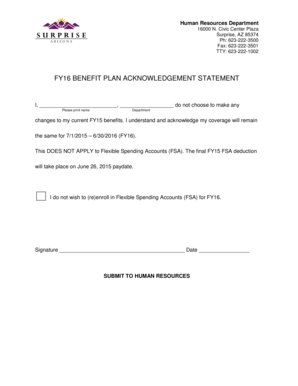
Get Acknowledgement Statement
How it works
-
Open form follow the instructions
-
Easily sign the form with your finger
-
Send filled & signed form or save
How to fill out the Acknowledgement Statement online
This guide will provide you with clear, step-by-step instructions on how to effectively fill out the Acknowledgement Statement online. Follow these directions to ensure that your document is completed accurately and efficiently.
Follow the steps to complete your Acknowledgement Statement confidently.
- Press the ‘Get Form’ button to access the Acknowledgement Statement and open it in your preferred editor.
- In the first blank field, please print your full name as you wish it to appear on the document.
- In the second blank field, specify your department by writing the name of your department.
- Read the statement regarding your current benefits to confirm that you do not wish to make any changes for the specified period (7/1/2015 – 6/30/2016).
- Note that this acknowledgment does not apply to Flexible Spending Accounts (FSA). Indicate in the next section whether you wish to enroll or re-enroll in the FSA for FY16.
- Affix your signature in the designated area to validate your acknowledgment of the benefits.
- Once the form is fully completed, make sure to save your changes, then you may choose to download, print, or share the Acknowledgement Statement as needed.
Complete your Acknowledgement Statement online today to ensure your benefits are accurately documented.
I would like to express my special thanks of gratitude to my teacher (Name of the teacher) as well as our principal (Name of the principal)who gave me the golden opportunity to do this wonderful project on the topic (Write the topic name), which also helped me in doing a lot of Research and i came to know about so many ...
Industry-leading security and compliance
US Legal Forms protects your data by complying with industry-specific security standards.
-
In businnes since 199725+ years providing professional legal documents.
-
Accredited businessGuarantees that a business meets BBB accreditation standards in the US and Canada.
-
Secured by BraintreeValidated Level 1 PCI DSS compliant payment gateway that accepts most major credit and debit card brands from across the globe.


