Loading
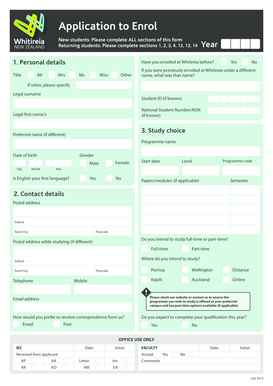
Get Application To Enrol - Welcome To Whitireia New Zealand
How it works
-
Open form follow the instructions
-
Easily sign the form with your finger
-
Send filled & signed form or save
How to fill out the Application To Enrol - Welcome To Whitireia New Zealand online
Filling out the Application To Enrol form for Whitireia New Zealand is an important step in your educational journey. This guide provides clear and supportive instructions for completing the form online, ensuring you can submit your application with confidence.
Follow the steps to successfully complete your application.
- Press the ‘Get Form’ button to access the form and open it for editing.
- Begin with the personal details section. Provide your legal surname and first name, along with any preferred name. If you have been enrolled at Whitireia before, indicate your previous name, if applicable, and your student ID or national student number, if known.
- Continue to the study choice section. Select your programme name, date of birth, gender, and confirm if English is your first language. Specify your start date, the level of the programme, and programme code. If there are specific papers or modules you wish to take, include that information as well.
- Fill out your contact details. Enter your postal address, including suburb, town or city, and postcode. Specify whether you intend to study full-time or part-time. Include your telephone number, mobile number, and email address, ensuring you choose your preferred method of correspondence.
- In the entry requirements section, provide any necessary documentation that assists in processing your application, such as your CV or academic transcript. Remember to check any specific criteria linked to the programme you're applying for.
- State your citizenship details clearly. Confirm your citizenship or permanent resident status by ticking the appropriate box and provide any supporting documents as required.
- Indicate your ethnicity by ticking up to three boxes that represent your ethnic group. If applicable, also specify your iwi if you identify as NZ Māori.
- Discuss your fee payment details. Select how you intend to pay your fees, indicating whether you’ll use a student loan, an employer, or other methods.
- Navigate through sections regarding your secondary and tertiary education. Include the name of your last secondary school, your highest qualification attained, and any tertiary institutions you may have enrolled in previously.
- If applicable, provide details regarding any disabilities, injuries, or learning difficulties, and specify if you would like someone to contact you to discuss your requirements.
- Include your emergency contact details by providing the name, telephone number, mobile number, and relationship of the person to contact.
- Complete the marketing information section to let us know how you found out about Whitireia.
- Finish with the declaration section. Ensure you have signed the form, acknowledging that all information provided is true. If you are under 18, your parent or guardian must also sign.
- Review your application for completeness. Then, save your changes, download, print, or share your completed form if needed.
Complete your Application To Enrol online today to begin your journey with Whitireia New Zealand.
WelTec is located in Wellington, with campuses in Petone and Wellington. Wellington is the political, cultural and creative heart of New Zealand.
Industry-leading security and compliance
US Legal Forms protects your data by complying with industry-specific security standards.
-
In businnes since 199725+ years providing professional legal documents.
-
Accredited businessGuarantees that a business meets BBB accreditation standards in the US and Canada.
-
Secured by BraintreeValidated Level 1 PCI DSS compliant payment gateway that accepts most major credit and debit card brands from across the globe.


