Loading
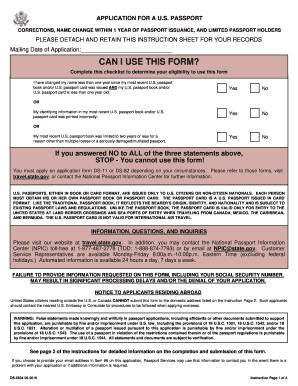
Get Ds-5504 2016-2026
How it works
-
Open form follow the instructions
-
Easily sign the form with your finger
-
Send filled & signed form or save
How to fill out the DS-5504 online
The DS-5504 form is used to request corrections or name changes on your U.S. passport within one year of issuance. This guide will provide you with a clear step-by-step approach to filling out the form online, ensuring that you have all the necessary information to complete your application successfully.
Follow the steps to complete your DS-5504 application online.
- Click ‘Get Form’ button to obtain the form and open it in the editor.
- Review the eligibility criteria carefully. Ensure that you meet one of the conditions listed, such as having changed your name within one year of passport issuance.
- Fill in your personal information including your name, date of birth, and place of birth. Ensure that you print legibly using black ink if required.
- Enter your Social Security number in the designated field as required by federal tax law.
- Provide your current mailing address, ensuring to include any necessary apartment or unit numbers.
- Complete the section detailing your most recent U.S. passport information, such as your passport number and issue date.
- Attach a recent color photograph that meets the specifications provided in the application instructions.
- Sign and date the application to confirm that all information is accurate and that you have read the warnings.
- Submit the completed application along with your most recent U.S. passport and any required evidence to the address specified for either routine or expedited services.
- Save any changes made to the form, and ensure that you keep a copy for your records before downloading, printing, or sharing it as necessary.
Begin your application process now by filling out the DS-5504 form online.
Yes, you can submit your passport application at your local post office, provided it is a passport acceptance facility. Fill out the DS-5504 form and gather all necessary documents before visiting. It's advisable to check the specific post office’s requirements beforehand to avoid any delays. The convenience of local submission can simplify your application process.
Industry-leading security and compliance
US Legal Forms protects your data by complying with industry-specific security standards.
-
In businnes since 199725+ years providing professional legal documents.
-
Accredited businessGuarantees that a business meets BBB accreditation standards in the US and Canada.
-
Secured by BraintreeValidated Level 1 PCI DSS compliant payment gateway that accepts most major credit and debit card brands from across the globe.


