Loading
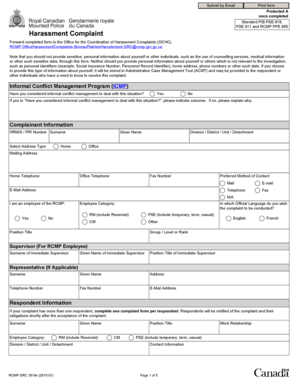
Get Rcmp Grc 3919e Harrassment Complaint - Rcmp-grc Gc
How it works
-
Open form follow the instructions
-
Easily sign the form with your finger
-
Send filled & signed form or save
How to fill out the RCMP GRC 3919e Harassment Complaint - Rcmp-grc Gc online
This guide provides clear instructions for individuals looking to complete the RCMP GRC 3919e Harassment Complaint form online. Whether you have extensive experience or are unfamiliar with formal complaint processes, this guide aims to help you navigate the form efficiently.
Follow the steps to fill out your harassment complaint form.
- Click the ‘Get Form’ button to obtain the form and open it for editing.
- Begin by selecting the appropriate options regarding informal conflict management. Indicate whether you have considered this method and provide details of the outcome if applicable.
- In the complainant information section, fill out your HRMIS/PRI number, surname, given name, and provide your home and office contact details. Select your preferred method of contact as well.
- Indicate your employment status with the RCMP and your position title. Include your immediate supervisor's information if applicable.
- For the respondent information, provide their surname, given name, and details about their employment category and position.
- Address whether you have initiated any other complaints about the same issues and provide status if applicable.
- In the statement of allegations, specify the most recent incident date and outline the details of each allegation with witness names and contact information.
- Indicate if you communicated your concerns to the alleged offender and summarize any discussions with your supervisor or manager.
- State the desired outcome you are hoping to achieve from this complaint.
- Review your completed form for accuracy and completeness. Ensure that you have not included any sensitive personal information.
- Once finished, you can save changes, download the completed form, or print it for submission.
Complete your harassment complaint form online today.
Use a container element (like <div>) to create the dropdown menu and add the dropdown links inside it. Wrap a <div> element around the button and the <div> to position the dropdown menu correctly with CSS.
Industry-leading security and compliance
US Legal Forms protects your data by complying with industry-specific security standards.
-
In businnes since 199725+ years providing professional legal documents.
-
Accredited businessGuarantees that a business meets BBB accreditation standards in the US and Canada.
-
Secured by BraintreeValidated Level 1 PCI DSS compliant payment gateway that accepts most major credit and debit card brands from across the globe.


