Loading
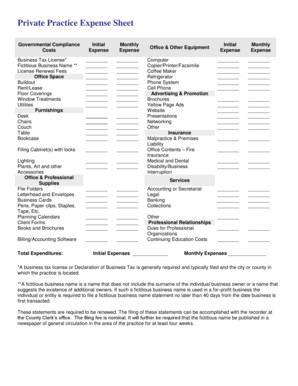
Get Private Practice Expense Sheet - Camftorg
How it works
-
Open form follow the instructions
-
Easily sign the form with your finger
-
Send filled & signed form or save
How to fill out the Private Practice Expense Sheet - Camftorg online
Filling out the Private Practice Expense Sheet is a vital step in managing your practice's financial health. This guide offers clear, step-by-step instructions to help you complete the form accurately and efficiently online.
Follow the steps to complete your expense sheet seamlessly.
- Click ‘Get Form’ button to access the form and open it for editing.
- Begin with the governmental compliance section. Here, enter any costs related to your business tax license and fictitious business name. Specify both initial and monthly expenses under the respective fields.
- Move to the office space section. Detail your buildout costs, rent or lease payments, and expenses for utilities and furnishings. Ensure to fill in both initial and monthly expenses for each item listed.
- Next, list your office and professional supplies. Include items such as file folders, letterhead, business cards, and any other necessary supplies, indicating their initial and monthly costs.
- Transition to the office and other equipment section. Document expenses for your computer, copier, phone system, and any other equipment that is crucial for your practice. Include initial and monthly expenses as applicable.
- Continue with the insurance section. This should include malpractice and premises liability insurance costs, as well as other relevant coverage. Clearly categorize the expenses by initial and monthly amounts.
- Fill in the services section, outlining costs for accounting, legal services, banking, and collections. Make sure to note initial and monthly expenses.
- Finally, address professional relationships. Document dues for professional organizations and any ongoing education costs, separating initial from monthly expenses.
- After completing all sections, review your entries for accuracy. You can then save your changes, download the form, print it, or share it as needed.
Start filling out your Private Practice Expense Sheet online today to manage your practice effectively.
Conditional fields allow you to manage sets of dependencies between fields. Such fields are available for editing and display only if the right condition is met. To create conditional fields, you must first create custom fields and then leverage such fields in forms.
Industry-leading security and compliance
US Legal Forms protects your data by complying with industry-specific security standards.
-
In businnes since 199725+ years providing professional legal documents.
-
Accredited businessGuarantees that a business meets BBB accreditation standards in the US and Canada.
-
Secured by BraintreeValidated Level 1 PCI DSS compliant payment gateway that accepts most major credit and debit card brands from across the globe.


