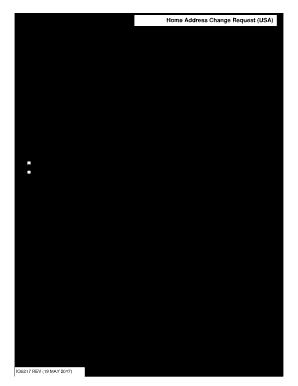
Get Boeing X36217 2017-2025
How it works
-
Open form follow the instructions
-
Easily sign the form with your finger
-
Send filled & signed form or save
Tips on how to fill out, edit and sign Boeing X36217 online
How to fill out and sign Boeing X36217 online?
Get your online template and fill it in using progressive features. Enjoy smart fillable fields and interactivity.Follow the simple instructions below:
Tax, legal, commercial and other electronic documents require a high level of adherence to regulations and safeguarding. Our forms are frequently revised in line with the most recent updates in legislation.
Furthermore, with our service, all the information you provide in your Boeing X36217 is securely shielded from loss or harm through exceptional file encryption.
Our service enables you to manage the entire process of submitting legal documents online. As a result, you can save hours (if not days or even weeks) and avoid unnecessary costs. From now on, file Boeing X36217 from the convenience of your home, business office, or while traveling.
- Access the document in our comprehensive online editing tool by clicking Get form.
- Complete the necessary fields that are highlighted in yellow.
- Click the green arrow labeled Next to navigate from one field to another.
- Utilize the e-signature feature to append an electronic signature to the form.
- Enter the applicable date.
- Review the full electronic document to confirm that you haven't overlooked any significant details.
- Select Done and save your updated form.
How to Alter Get Boeing X36217 2017: Personalize Forms on the Internet
Handling documents becomes easier with intelligent online tools. Remove paperwork with straightforwardly downloadable Get Boeing X36217 2017 templates that you can adjust online and print.
Creating papers and documentation needs to be more convenient, whether it is a standard aspect of one’s job or infrequent tasks. When one must submit a Get Boeing X36217 2017, learning rules and instructions on how to fill out a form accurately and what it should encompass can consume considerable time and effort. Nonetheless, if you locate the suitable Get Boeing X36217 2017 template, completing a document will no longer be a hassle with a smart editing tool available.
Uncover a wider array of features you can incorporate into your document routine. There's no requirement to print, fill in, and annotate forms by hand. With a smart editing platform, all the critical document processing features will consistently be available.
If you require more annotations, utilize the Sticky note feature and position as many notes on the forms page as needed. If the form necessitates your initials or date, the editor includes tools for that as well. Decrease the chance of mistakes by using the Initials and Date tools. It's also feasible to incorporate custom visual elements into the form. Utilize the Arrow, Line, and Draw tools to modify the file. The greater the number of tools you are familiar with, the easier it is to manage the Get Boeing X36217 2017. Experiment with the solution that provides everything necessary to locate and adapt forms in a single browser tab and leave manual paperwork behind.
- To enhance your document handling with Get Boeing X36217 2017 forms more proficiently, browse the catalog for the template, click on it, and discover an easier method to complete it.
- If you wish to insert text in a random section of the form or add a text field, utilize the Text and Text field tools and enlarge the text on the form as much as needed.
- Employ the Highlight tool to emphasize vital sections of the form.
- To conceal or eliminate certain text segments, apply the Blackout or Erase tools.
- Personalize the form by including standard graphic elements.
- Utilize the Circle, Check, and Cross tools to append these features to the forms, if required.
You can access your 401k account through your employer's benefits portal, where you can log in using your personal information. Once logged in, navigate to the 401k section to view your balance and manage your investments. If you need further assistance, consider reaching out to a financial advisor.
Industry-leading security and compliance
-
In businnes since 199725+ years providing professional legal documents.
-
Accredited businessGuarantees that a business meets BBB accreditation standards in the US and Canada.
-
Secured by BraintreeValidated Level 1 PCI DSS compliant payment gateway that accepts most major credit and debit card brands from across the globe.


