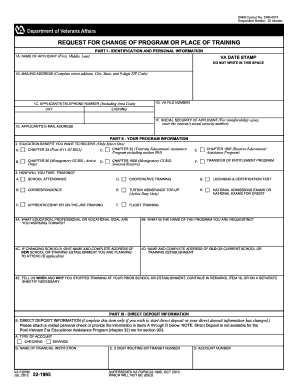
Get Va 22-1995 2012
How it works
-
Open form follow the instructions
-
Easily sign the form with your finger
-
Send filled & signed form or save
How to fill out the VA 22-1995 online
The VA 22-1995 form, known as the Request for Change of Program or Place of Training, is essential for individuals seeking to change their educational benefits. This guide provides you with clear, step-by-step instructions to help you complete the form online efficiently and accurately.
Follow the steps to successfully complete the VA 22-1995 form online.
- Press the ‘Get Form’ button to access the VA 22-1995 form and open it in your digital editor.
- Begin by entering your full name in the designated field labeled 'Name of Applicant' (First, Middle, Last). This ensures your application is accurately associated with your VA file.
- Provide your complete mailing address, including street address, city, state, and 9-digit ZIP Code in the 'Mailing Address' section.
- List your telephone number in the 'Applicant's Telephone Number' field, ensuring both day and evening contact numbers are included.
- Enter your VA file number if applicable, followed by your social security number if you are submitting a transferability case, in the relevant fields.
- Fill in your email address to facilitate communication regarding your application.
- In the 'Education Benefit You Want to Receive' section, select one of the available options that correspond to your desired educational benefit.
- Indicate how you plan to receive your training by choosing an option from the provided list.
- Specify your educational, professional, or vocational goals in field 4A, and provide the name of the program you are requesting in field 4B.
- If applicable, provide the name and complete address of the new school or training establishment you are planning to attend.
- Complete the field regarding your old or current school’s name and address.
- Explain when and why you stopped training at your previous institution, continuing in the remarks section if necessary.
- If you wish to start or change direct deposit information, complete the direct deposit information section accordingly.
- Answer questions regarding dependents and recent periods of service, completing all necessary fields.
- Review all information for accuracy, then sign and date the application in the 'Certification and Signature of Applicant' section.
- After completing all sections, save the changes, download the form if needed, or share it, in preparation for submission.
Ensure your education benefits are processed smoothly by completing the VA 22-1995 form online today.
Get form
Related links form
Applying for VA disability online is generally more efficient than in person. The online process allows you to track your application and receive updates quickly. Additionally, applying online often reduces waiting times, allowing you to access your benefits sooner. If you need assistance or have questions, using the VA 22-1995 can help clarify your goals in relation to education benefits.
Get This Form Now!
Industry-leading security and compliance
-
In businnes since 199725+ years providing professional legal documents.
-
Accredited businessGuarantees that a business meets BBB accreditation standards in the US and Canada.
-
Secured by BraintreeValidated Level 1 PCI DSS compliant payment gateway that accepts most major credit and debit card brands from across the globe.


