Loading
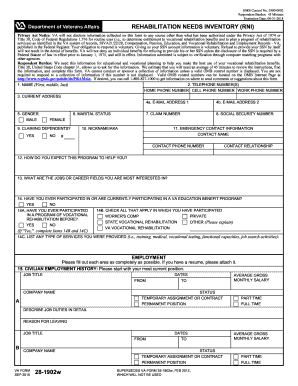
Get Va 28-1902w 2012
How it works
-
Open form follow the instructions
-
Easily sign the form with your finger
-
Send filled & signed form or save
How to fill out the VA 28-1902w online
The VA 28-1902w form, also known as the Rehabilitation Needs Inventory, is an essential document for individuals seeking vocational rehabilitation benefits. This guide provides clear, step-by-step instructions to help users complete the form online with confidence.
Follow the steps to fill out the VA 28-1902w form online.
- Press the ‘Get Form’ button to obtain the document and open it in an editable format.
- Begin by filling in your name. Provide your first name, middle name (if applicable), and last name.
- Next, enter your telephone numbers. Include home, cell, and work phone numbers as applicable.
- Complete the current address section, listing your street address, city, state, and zip code.
- Provide your email addresses in the designated fields; entering two email addresses is recommended.
- Indicate your gender by selecting either 'male' or 'female'.
- If applicable, provide your Social Security number.
- State whether you have any dependents by selecting 'yes' or 'no'.
- Indicate your marital status by selecting the relevant option.
- Provide a nickname or alias in the specified section.
- Fill in your emergency contact information, including the contact's name, phone number, and relationship.
- Describe how you expect the rehabilitation program to assist you.
- List the jobs or career fields you are most interested in pursuing.
- Indicate whether you have participated in any VA education benefit programs, and if so, list the types of programs.
- Detail your civilian employment history, including job titles, companies, dates of employment, and a description of your job duties.
- Provide information about your military work history, including your highest rank achieved, job title, dates of service, and any honors received.
- Describe any skills used in previous positions that could apply to a new job.
- If unemployed for three months or longer, explain what you have been doing during that time.
- Complete the education and training section with details of your educational background, including schools attended and degrees earned.
- List any current vocational certificates and/or licenses, along with their expiration dates.
- Indicate if you have been diagnosed with any disabilities, describing them and their impact.
- If applicable, detail any medical treatment received and needs that are unmet.
- Provide information on any adaptive equipment used and other issues for which you need assistance.
- Finish filling out the miscellaneous section, detailing your housing situation, transportation, and any legal or substance abuse issues.
- Review the information entered for accuracy and completeness.
- Once you have finished, choose to save changes, download, or print the completed form for your records.
Start filling out your VA form online today to access your benefits!
Get form
Experience a faster way to fill out and sign forms on the web. Access the most extensive library of templates available.
Related links form
Vocational Rehabilitation services cover a wide range of mental disabilities, including PTSD, anxiety disorders, and depression. If your mental health condition impacts your ability to work, you may qualify for support. Consulting the eligibility criteria in VA form 28-1902w will help clarify your access to these vital services.
Get This Form Now!
Use professional pre-built templates to fill in and sign documents online faster. Get access to thousands of forms.
Industry-leading security and compliance
US Legal Forms protects your data by complying with industry-specific security standards.
-
In businnes since 199725+ years providing professional legal documents.
-
Accredited businessGuarantees that a business meets BBB accreditation standards in the US and Canada.
-
Secured by BraintreeValidated Level 1 PCI DSS compliant payment gateway that accepts most major credit and debit card brands from across the globe.


