Loading
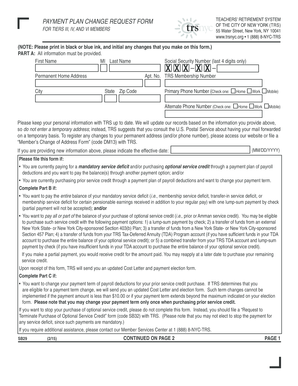
Get Payment Plan Change Request Form Code Sb29 - Trsnyc
How it works
-
Open form follow the instructions
-
Easily sign the form with your finger
-
Send filled & signed form or save
How to fill out the Payment Plan Change Request Form Code SB29 - Trsnyc online
This guide provides clear, step-by-step instructions on how to complete the Payment Plan Change Request Form Code SB29 - Trsnyc online. By following these instructions, you will be able to submit your request effectively and efficiently.
Follow the steps to complete your form smoothly.
- Click ‘Get Form’ button to access the Payment Plan Change Request Form Code SB29 - Trsnyc in your preferred format.
- Fill out Part A with your personal information, including your first name, middle initial, last name, last four digits of your Social Security number, permanent address, and phone numbers. Ensure all details are correct and up to date.
- Indicate the effective date of any new information provided in Part A by entering the date in MM/DD/YYYY format.
- Determine your reason for completing the form: if you are changing payment options or terms. Select and complete the relevant sections, either Part B or Part C, based on your needs.
- In Part B, if applicable, check the boxes corresponding to the balances you want to pay using alternative payment options, and provide your initials to confirm your request.
- In Part C, if you wish to change your payment term for prior service credit, check the appropriate box and initial as required.
- Complete Part D by reviewing the statement provided. Sign and date the form, ensuring that your signature corresponds with your name as previously written.
- Once all sections are complete, save your changes, and prepare to print, download, or share the form as needed.
Complete your Payment Plan Change Request Form online today to efficiently manage your account.
Related links form
Sync Chrome bookmarks and settings Open Chrome and click on Sign In. ... Type in your gmail address and click Next. ... You'll be logged into your account. ... Click on Sync options. Review your settings and make any changes. ... Manual backup: In your Chrome browser, go to chrome://bookmarks and click on the three dots for Options.
Industry-leading security and compliance
US Legal Forms protects your data by complying with industry-specific security standards.
-
In businnes since 199725+ years providing professional legal documents.
-
Accredited businessGuarantees that a business meets BBB accreditation standards in the US and Canada.
-
Secured by BraintreeValidated Level 1 PCI DSS compliant payment gateway that accepts most major credit and debit card brands from across the globe.


