Loading
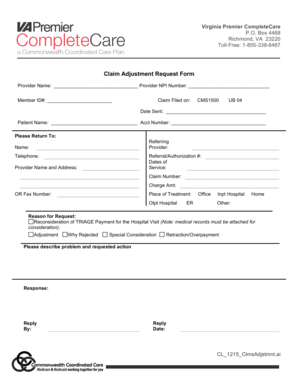
Get Cl1215clmsadjstmnt.ai .docx
How it works
-
Open form follow the instructions
-
Easily sign the form with your finger
-
Send filled & signed form or save
How to fill out the CL1215ClmsAdjstmnt.ai .docx online
This guide provides clear instructions on how to effectively complete the CL1215ClmsAdjstmnt.ai .docx form online, ensuring that all necessary information is accurately captured. Follow the step-by-step process to facilitate your claim adjustment request smoothly.
Follow the steps to successfully complete the form.
- Click the 'Get Form' button to access the form and open it in your preferred online editor.
- Begin by entering the provider's name in the designated field, followed by the provider NPI number. Ensure accuracy to prevent processing delays.
- Input the member ID number, which is critical for identifying the individual's account associated with the claim.
- Indicate whether the claim was filed on a CMS1500 or UB 04 form. Select the appropriate option to provide clarity on the claim type.
- Enter the date the claim was sent in the specified area, providing a clear record of when the claim was submitted.
- Fill in the patient's name and account number, ensuring that these details match those on the original claim submission.
- Provide the name and contact telephone number of the person to whom the form should be returned.
- If applicable, enter the name and address of the provider associated with the claim. This helps direct the response accurately.
- Complete the referring provider section if a referral was involved, including the referral or authorization number.
- Specify the dates of service for the claim being adjusted. This should reflect when the services were rendered.
- Record the original claim number, as this is essential for tracking the adjustment request.
- Input the charge amount for the services rendered to provide a clear basis for the adjustment.
- Select the place of treatment from the available options: Office, Inpatient Hospital, Home, Outpatient Hospital, ER, or Other. Make sure to choose the correct setting.
- In the 'Reason for Request' section, choose the rationale for the adjustment, such as reconsideration of payment, adjustment, rejection reason, or retraction/overpayment.
- Provide a description of the problem and include the requested action to clarify the intention of the adjustment request.
- After completing all fields, review the form for accuracy. Once satisfied, save changes, and you may choose to download, print, or share the document as needed.
Begin the process of completing the CL1215ClmsAdjstmnt.ai .docx form online today to ensure your claims are addressed promptly.
Industry-leading security and compliance
US Legal Forms protects your data by complying with industry-specific security standards.
-
In businnes since 199725+ years providing professional legal documents.
-
Accredited businessGuarantees that a business meets BBB accreditation standards in the US and Canada.
-
Secured by BraintreeValidated Level 1 PCI DSS compliant payment gateway that accepts most major credit and debit card brands from across the globe.


