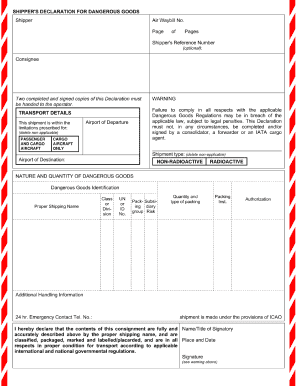
Get Tcd Shipper's Declaration Of Dangerous Goods
How it works
-
Open form follow the instructions
-
Easily sign the form with your finger
-
Send filled & signed form or save
Tips on how to fill out, edit and sign TCD Shipper's Declaration of Dangerous Goods online
How to fill out and sign TCD Shipper's Declaration of Dangerous Goods online?
Get your online template and fill it in using progressive features. Enjoy smart fillable fields and interactivity.Follow the simple instructions below:
Tax, legal, commercial along with other digital documents necessitate a substantial level of safeguarding and adherence to the regulations. Our documents are refreshed consistently in line with the latest modifications in laws.
Furthermore, with our service, all the information you provide in your TCD Shipper's Declaration of Hazardous Materials is securely shielded against leakage or damage through advanced file encryption.
Our service allows you to manage the entire procedure of completing legal documents online. Consequently, you conserve hours (if not days or even weeks) and cut additional costs. Henceforth, fill out the TCD Shipper's Declaration of Hazardous Materials from your residence, workplace, or while on the move.
- Access the form in the comprehensive online editing tool by clicking on Get form.
- Complete the required fields that are highlighted in yellow.
- Press the arrow labeled Next to navigate from field to field.
- Proceed to the e-signature tool to electronically sign the document.
- Enter the date.
- Review the entire e-document to ensure that you have not overlooked any critical details.
- Click Done and download the updated template.
How to modify Get TCD Shipper's Declaration of Dangerous Goods: personalize forms online
Equip yourself with the right document modification tools. Complete Get TCD Shipper's Declaration of Dangerous Goods with our trustworthy service that includes editing and electronic signature capabilities.
If you wish to execute and validate Get TCD Shipper's Declaration of Dangerous Goods online without any hassle, our cloud-based option is the perfect solution. We offer a rich library of template-based forms you can modify and complete online. Additionally, you do not need to print out the form or rely on third-party solutions to make it fillable. All essential tools will be at your fingertips once you access the file in the editor.
Let’s explore our online modification tools and their primary features. The editor has a user-friendly interface, so you won’t spend much time learning how it works. We’ll review three main sections that allow you to:
In addition to the capabilities listed above, you can safeguard your file with a password, apply a watermark, convert the document to the desired format, and much more.
Our editor makes altering and certifying the Get TCD Shipper's Declaration of Dangerous Goods extremely straightforward. It allows you to handle virtually all aspects concerning forms. Furthermore, we always guarantee that your document experiences are secure and comply with major regulatory standards. All these features make using our solution even more pleasant.
Obtain Get TCD Shipper's Declaration of Dangerous Goods, apply the necessary modifications and alterations, and download it in your preferred file format. Give it a shot today!
- Modify and annotate the template
- The upper toolbar contains tools for highlighting and blacking out text, without images or graphical elements (lines, arrows, and checkmarks, etc.), adding your signature, initializing, dating the form, and more.
- Manage your documents
- Utilize the left toolbar if you want to rearrange the form or remove pages.
- Prepare them for distribution
- If you want to make the template fillable for others and distribute it, you can use the right-side tools to add various fillable fields, signature and date, text box, etc.
Document(s) prepared by a consignor or shipper to certify that the dangerous goods being transported have been packaged, labeled, and declared in accordance with the standard international shipping regulations.
Industry-leading security and compliance
-
In businnes since 199725+ years providing professional legal documents.
-
Accredited businessGuarantees that a business meets BBB accreditation standards in the US and Canada.
-
Secured by BraintreeValidated Level 1 PCI DSS compliant payment gateway that accepts most major credit and debit card brands from across the globe.


